Platform Updates (March 2021)
Rent film gear from local filmmakers.

Rent film gear from local filmmakers.
Magicians have their "pull-rabbit-out-of-hat"-trick – at Wedio, we got you, our awesome Wedio member!
We've been listening to your feedback and based on it we've tweaked a couple of things to give you an even better Wedio experience.
So, how about a little tour of what new features we're rolling out this time?
Going offline is now safer
A couple of months ago, we introduced the "Click & Go" feature. It allowed you to disable all your listings with one simple click (or tap, if you will). That way, you could go on vacation without being interrupted with rental requests – and who doesn't want to enjoy their Pina Colada in peace?
There was a problem, though. Believe it or not, but that little "Click & Go" trick turned out to be too easy. Suddenly, we had members who had accidentally tapped on the "Click&Go", consequently leaving their listings offline for several weeks 😬. Furthermore, we found that the concept in itself was, to be honest, quite confusing.
You get the dilemma, right? So, here's what we've come up with:
Firstly, we've fixed the "confusing" part. It's no longer called "Click & Go". Instead, if you don't want to receive any rental requests for a more extended period, you can "hide listings". Simply use the "hide" toggle to make all your listings go from public to offline. Having it on, means that none of the other members will be able to see any of your listings. You can have your listings offline as long (or short) as you'd like.
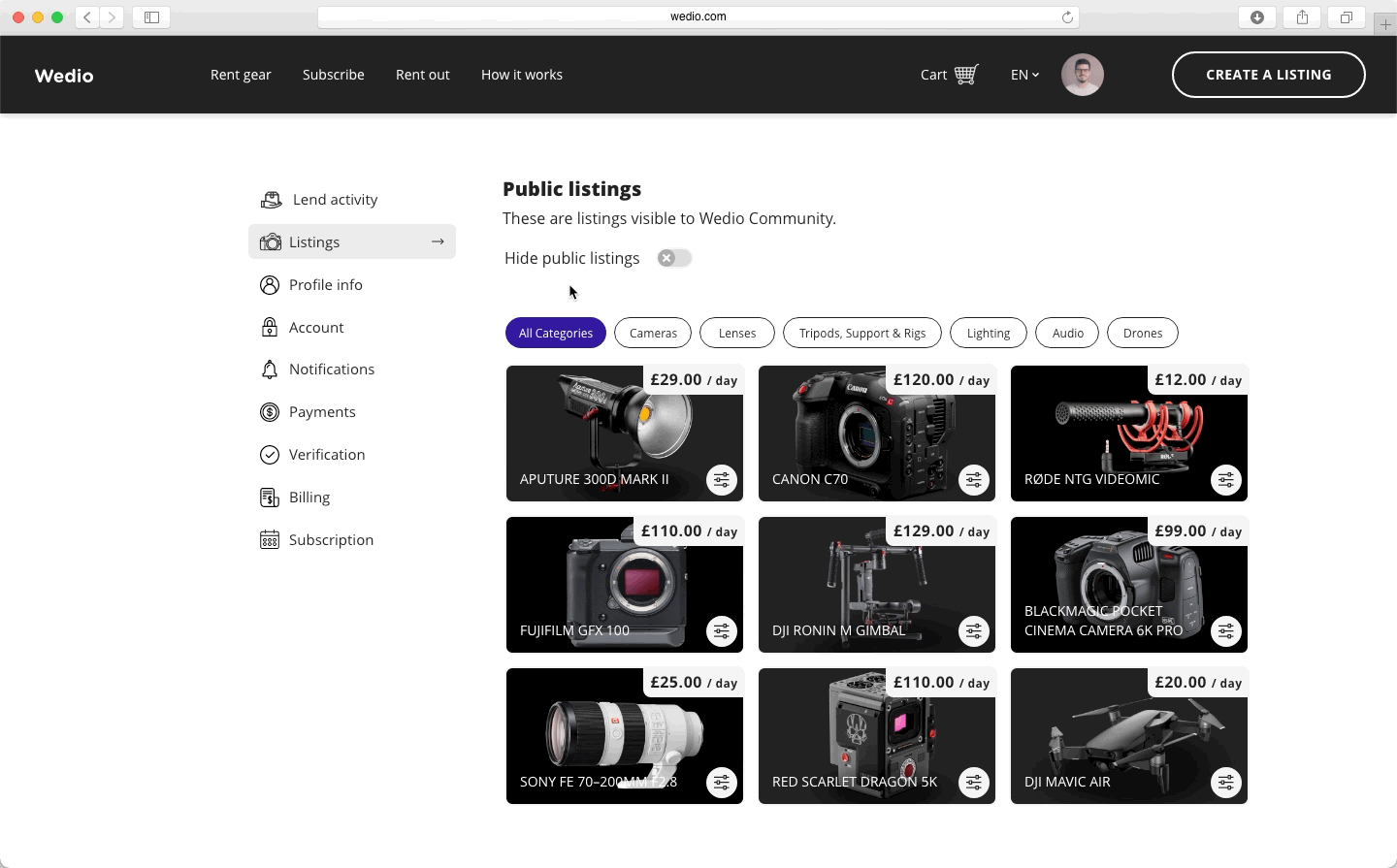
Secondly, we've made sure that you can't hide your listings by accident anymore (sorry for that). If you want to make your listings go offline, you need to confirm that you're going to (virtually nowadays 😑) Pina Colada land. No confirmation, no offline listings – I promise. In fact, for anything that affects your listings, we'll ask for your confirmation.
Hide individual listings
Unlike the "hide (all) listings" feature, if you only want to make one or a few of your listings unavailable for rental requests, you can make that listing private. To make one listing private, press the "edit" icon on the listing's right-bottom corner and choose to set it private. And yes, true to the word, we'll also ask for your confirmation before the listing goes private 😛. Here's to properly asked consent!
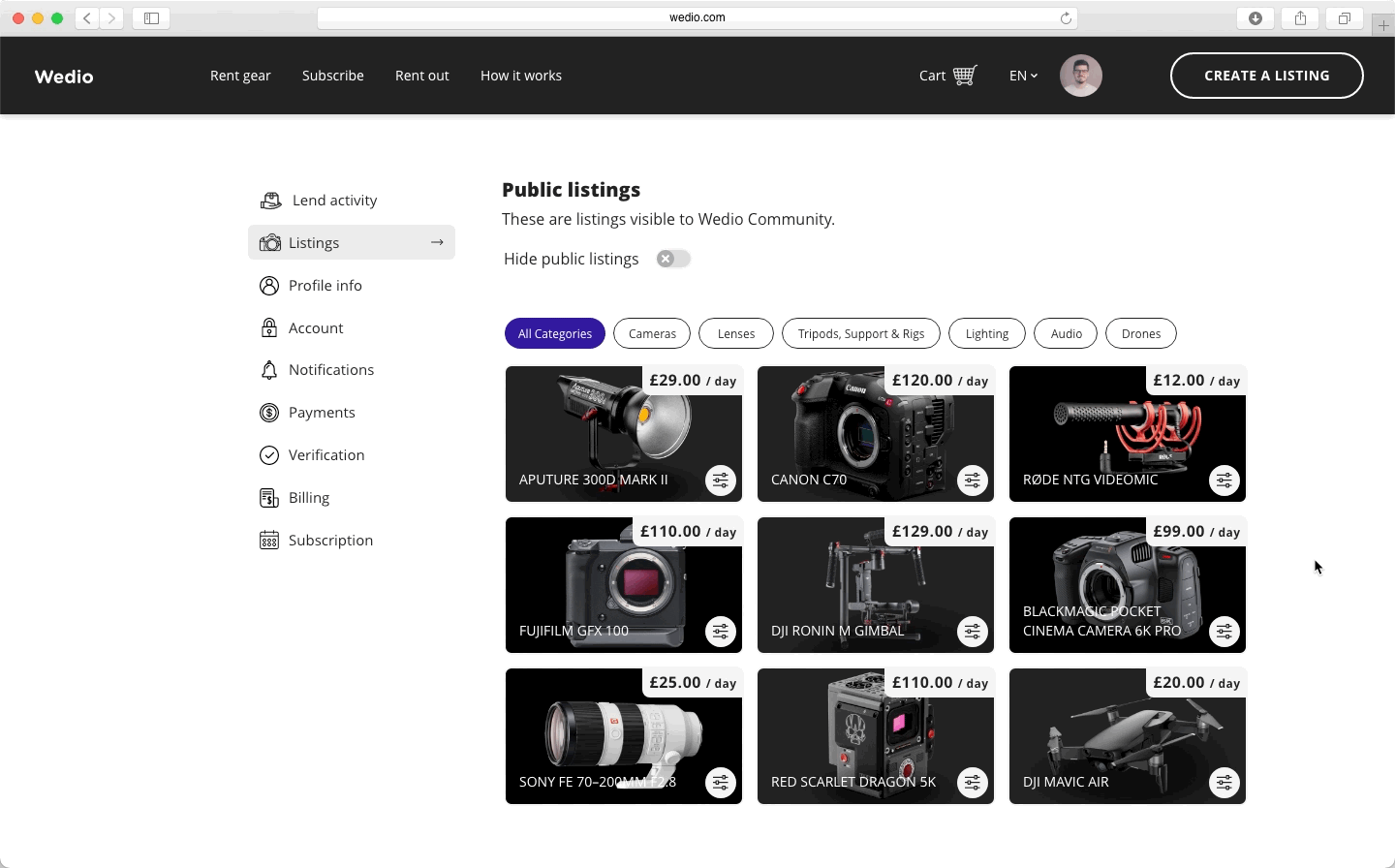
New & improved shortcuts to manage listings
And finally (for now at least), we've added a few more "quick actions" on each listing. Their function? To give you quick and easy access to edit, set availability, make a listing private and delete your listing.

What's next?
These updates are just another step in our continuous journey to making your Wedio experience even better. More new and improved feature updates will be coming your way soon.
And they'll go on improving our search engine, verification process and listing view – you're allowed to get excited.
Don't worry; the moment they're released, I'll let you know. For now, stay seated and keep your listings inside the Wedio community – enjoy the ride.
Manage your Wedio listings here






















