Introducing Multiple Locations for Lenders
Rent film gear from local filmmakers.

Rent film gear from local filmmakers.
We're excited to unveil a feature that's been highly requested by our lenders: Multiple Locations. This new feature is designed to help you tackle visibility challenges within our search engine, significantly enhancing rental opportunities. Ready to see your gear appear in more searches and bookings? Let's dive into how you can make the most out of this new feature.
Increase Your Visibility in Our Search Engine
The essence of the Multiple Locations feature lies in its ability to expand your gear's reach.
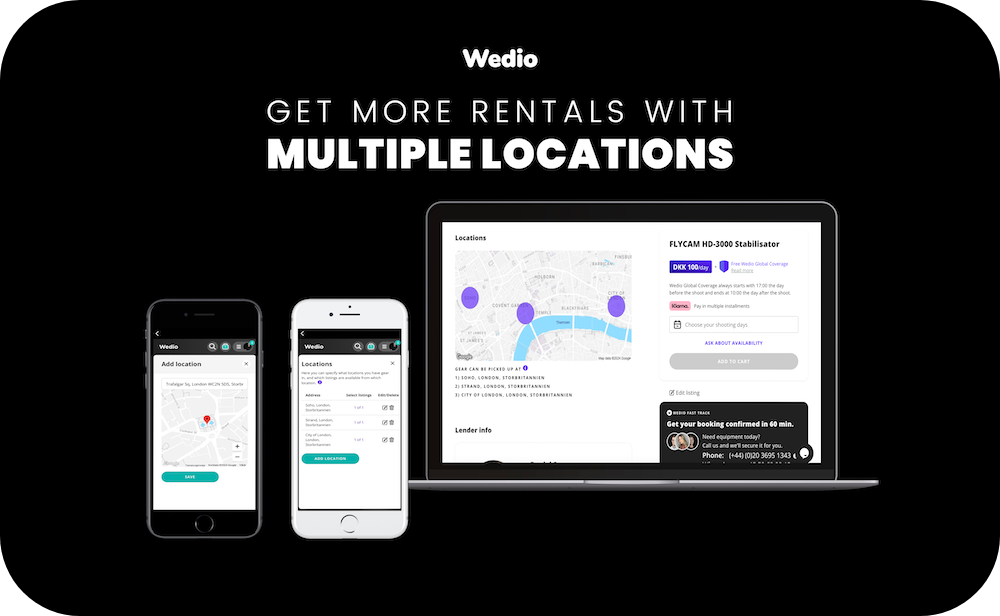
By listing multiple locations where your equipment is available, you're not just increasing your chances of being seen — you're making it easier for renters to find exactly what they need, exactly where they need it. This means whether your gear is stationed in multiple cities or you're offering delivery services, you're now more accessible to a broader audience, ready to cater to their creative needs across the board.
Pro Tip: 5 Relevant Locations to Add Today
To get you started, here are five strategic locations you should consider adding to your profile:
1) Your Company and Home Addresses
Cover your bases by listing the primary locations where your gear resides.
2) Popular Pickup/Drop-off Points
Identify convenient spots within your city that could facilitate easy exchanges.
3) Cities for Personal Delivery
If you're hitting the road to deliver gear, make sure those cities are listed. Remember to note any additional fees within your listing or profile description.
4) Popular Filming Locations
Offer your gear where there is a need for gear. Add locations that align with popular filming locations.
5) Shipping Destinations
Don't limit yourself geographically. List the cities and countries you're willing to ship to and clarify shipping terms in your profile.
Step-by-Step Guide: Adding Multiple Locations
Enhancing your profile with multiple locations is straightforward. Follow these steps to ensure you're maximising your rental potential:
Step 1: Navigate to the "Listings" Tab: Start by accessing your dashboard, where you'll find the "Listings" tab. Select "Locations" from the options available to begin adding your gear's various homes.
Step 2: Input All Relevant Locations: Add every location where it's available. Whether it's your studio, a storage unit, or a secondary address, ensure each one is listed to enhance your visibility. For inspiration, see the above tips for locations.
Step 3: Adjust Gear Availability (Optional): Take the opportunity to specify the availability of your gear at each location. This step is optional but recommended for providing renters with the most accurate information.
Update Your Profile Now
With the Multiple Locations feature, your gear's visibility and, subsequently, your rental opportunities are poised for growth. By following the steps outlined above and strategically choosing your locations, you're setting yourself up for increased exposure and success on Wedio. Update your profile now.
FAQ
Can I list international locations for my gear?
Absolutely! If you're willing to ship your gear internationally or have locations outside of your home country, you can list these locations. Just ensure you're clear about any additional shipping fees or requirements in your profile.
Is there a limit to the number of locations I can add?
No, there isn't a strict limit. We encourage you to list as many relevant locations as necessary to accurately represent where your gear is available. However, focus on locations that genuinely enhance your rental opportunities.
How does listing multiple locations affect my search rankings?
Listings with multiple locations may appear in more search queries as they're relevant to a wider geographic area. This increased visibility can positively affect your rankings, making your gear more accessible to potential renters.
Will I need to update availability for each location individually?
Yes, for optimal results, we recommend updating the availability of your gear for each location. This ensures renters receive accurate information, reducing the chance of booking conflicts and improving their overall experience.
What if I only offer delivery for certain items in my inventory?
You can specify delivery options on a per-item basis. When adding locations, simply indicate which items are available for delivery and to which locations. This flexibility allows you to tailor your listings to fit your rental business model.






















