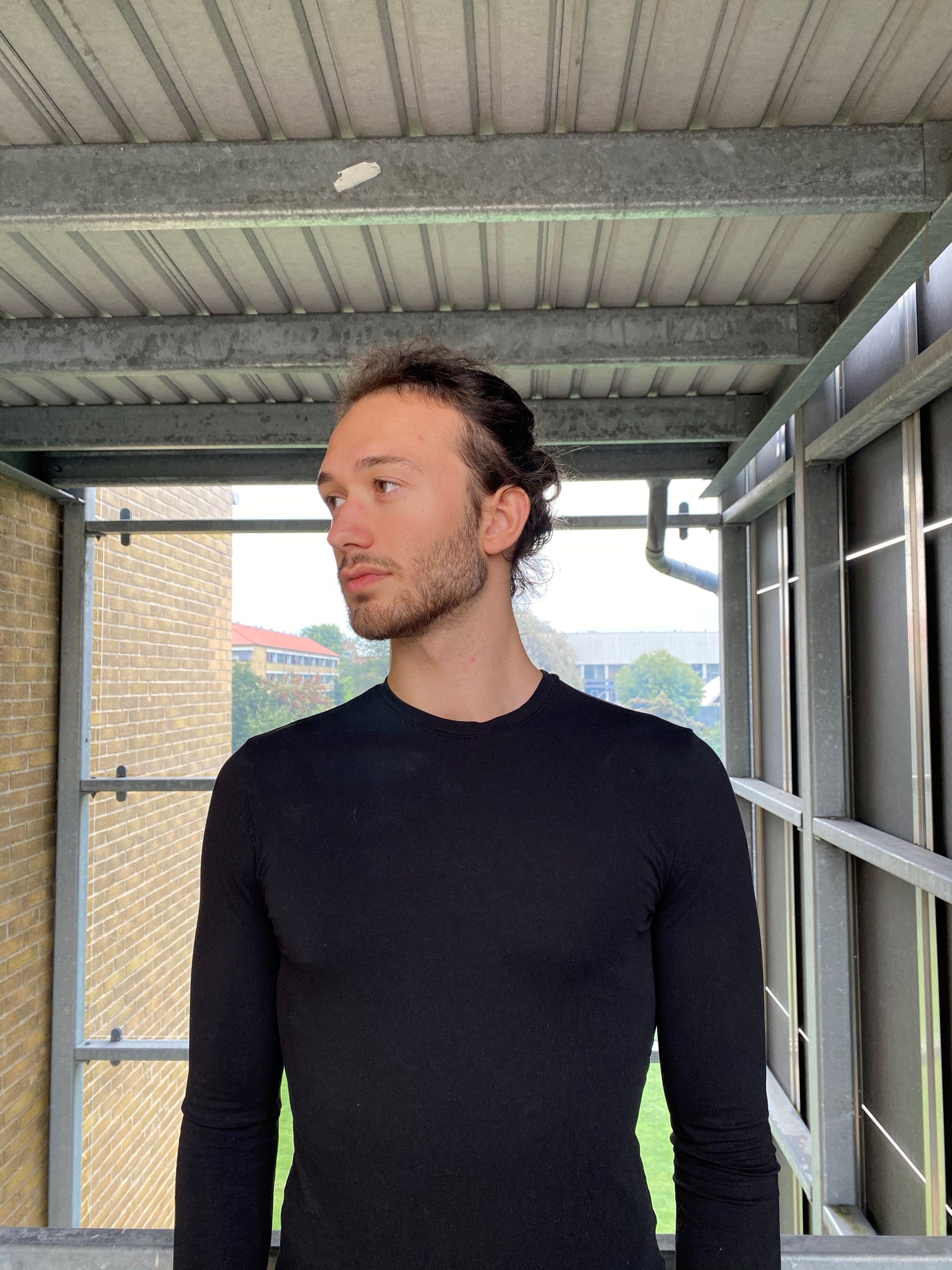Color Correction: 7 Tips for Natural and Consistent Look
Rent film gear from local filmmakers.

Rent film gear from local filmmakers.
Do you think movies look the same when being shot and when you see them?
Color Grading 101: All You Need to Know to Get You Started by Gabriel Kaunitz
A crucial part of the post-production process – grading is about using color values, hues, saturation, brightness, and contrast to add a specific effect to the footage. Learn more about that with Gabe 💻
Trailer
hG8LGhrABIk
Intro
1
eEyssiHX21o
Color grading vs. color correction
35
Color grading basics
92
What is a colorist?
259
How to become a colorist
338
Workflow
604
Color grading theory
821
Eye for contrast
896
Trends
1066
Making living as a colorist
1131
Why is coloring important
1248
How to be a good colorist
1326
Biggest mistakes
1629
Best color grading software
1699
Skills needed
1860
Tips & tricks
2039
Inspiration
2275
Ending
2365
Meet Gabriel
NqK8GfvgJaw
What you’ll learn
Color correction and color grading are different. Color grading is when you get into the localized color correction and changes for creative purposes.
The waveform monitor is your number one go-to tool in addition to the RGB parade. Waveform for overall contrast & RGB for color data.
The holy grail of color grading is contrast, saturation, hue, and localization.
Learn color theory, your formats, and the colorist language, and follow trends.
To become a colorist, you just have to do it – you have to gain experience and have a portfolio.
The industry is very competitive, that is why workflow and speed can become your biggest advantage.
That's far from reality. The colors we see in a film are an essential part of the feel and mood of the film. In this article, we are going to introduce you to the vast dimension of color in film.
What is color correction?
Color correction is a process that changes colors to appear as natural and real as possible. It happens in a post-production phase of a film.
This is done by film colorists and video editors. The goal of color correction is to create an even and accurate look. This is because during the filming process light can change.
What does color correction do?
- Creates consistent image
- Creates the natural and "real" look
- Fixes and repairs color issues

Color correction vs color grading
Now that we established color correction, we can introduce color grading.
Color grading is the "style" of the movie. It's a color scheme a movie uses to further enhance its meaning and emotion. You could compare it to using filters on social media.
Color grading is atmospheric and uses more extreme colors. Think about the slightly green tone of The Matrix or the beautifully bright and saturated colors in Life of Pi.
I bet you will start noticing the colors in movies a lot more now.
Now, let's break into the basics of colors.
What is a color hue?
Hue is the dominant color family. These are the primary and secondary colors: Yellow, Orange, Red, Violet, Blue, or Green.
An example to make it understandable: Pink color has a red hue. Navy color has a blue hue.
Not that difficult, is it?
Saturation is the intensity of the color. A desaturated look is used in nostalgic scenes or scenes from the past.
What is color brightness?
Color brightness is the intensity of the lightness or darkness of a color. It is the level of light in color. Brightness can also be called Color Value.
For instance, imagine a light red scene about love and intimacy. Now imagine a dark red scene full of anger and power struggle.
7 Steps to color correct your footage
Now that you know the basics, let's get into the 7 steps that will help you create a natural and consistent image.

1. Select a picture profile
First, select a picture profile. A picture profile is a set of parameters on your camera. Filmmakers sometimes prefer flat profiles with low contrasts, as this allows them for better editing in post-production.
It is important you choose a picture profile because once the footage is filmed, you can't go back to fix it.
2. Apply your input LUTs
The Look-Up-Tables or LUTs are used to create and save color grades that can be applied to give your clips a unique style. In other words, a LUT allows you to save a particular color as a template to use later in filming.
3. Adjust the white balance
Now, define the "white" color in your footage. This is done to create a color baseline of your footage. Your white may have different temperatures, and what you now see as white may turn out to be a different color.
Some picture profiles may push the color in one direction, so it's always a good idea to rebalance the white.
White balancing is simply looking for the most natural and neutral look.
4. Adjust white and black
Again, you want to find "true" white and black for your footage. Many possible tools are used to do this, but mainly scopes.
You need to know if your colors are really what they look like. For instance, your monitor may be weirdly calibrated, it may have different color settings, etc. This is why scopes are used.
Scopes are used for accurately assessing the color in your footage.
The most used scopes are Waveform scopes, Vector Scopes, and Histograms.

5. Adjust overall gamma
We see lights differently than the camera does.
Gamma corrects the overall brightness of an image. Images that are not properly corrected can look either bleached out or too dark. Basically, gamma correction is used to increase the brightness/darkness so that the image looks as we want.
6. Begin secondary color correction
Now that you're done with the main part, you can start working on the secondary color correction.
The secondary edit focuses on specific details, isolating parts of the image and correcting those. This process is distinctly detail-oriented, you are looking for any minor irregularities and issues in your footage.
7. Make final adjustments
Finally, make the final adjustments. These may include advanced secondary correction, various color tweaks, and corrections.
You still want to focus on a natural and consistent look, but you may want to boost or tweak the colors of some objects. This step is highly dependent on what kind of footage you want to create.
Everything should be adjusted and correct now. Good job!
Up next: Explore color in film
Colors create emotions and have a psychological effect on people. If you want to influence viewers this way, you must understand the art and science behind colors.
If you already know everything about colors, dive into the filmmaking process.
About the instructor
Gabriel Kaunitz
Director
Columbus, Ohio, United States
Gabriel Kaunitz is a filmmaker, colorist, editor, and animator out of Columbus, Ohio. With almost 10 years of experience, he has worked with brands like O.A.R, Nationwide, and Velvet.
FAQs
What is color correction?
Color correction is a post-production editing process that changes colors to appear as natural and real as possible.
How much does color correction cost?
Anywhere from $500/day to 1000+. The cost is highly dependent on the scope and type of the project.
What does color correction do?
Color correction fixes inconsistent footage and creates a "real" look.
Why is color correction important?
Color correction is important because it increases the quality and the look of the final film product.