A Rundown of the 12 Best Animation Software to Choose From
Rent film gear from local filmmakers.

Rent film gear from local filmmakers.
Have you considered starting your animation journey but just found it too hard to find the best animation software for you? Then look no further!
We have gathered the 12 best animation software on the market and their strengths and weaknesses. In this way, it should be easier for you to decide on what animation software fits your needs!
If you're new to the world of visual creative projects and storytelling, consider reading our article on the basics of filmmaking. This will give you an idea of structuring a frame and story.
12 of the best animation software
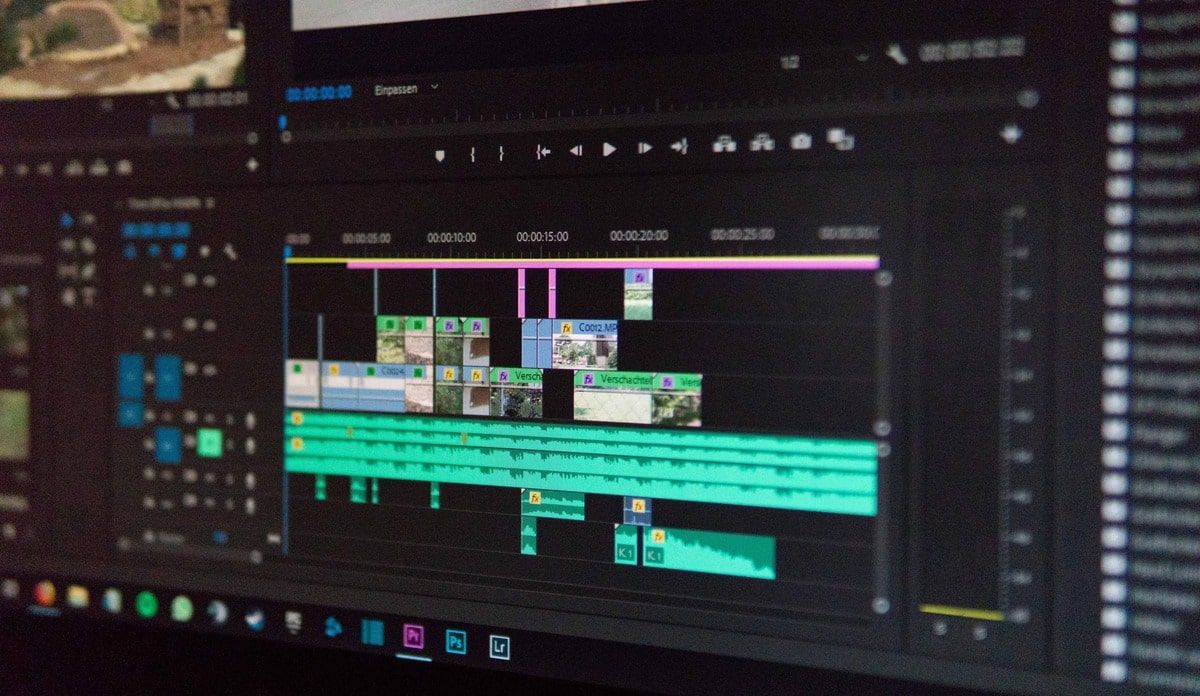
1. Adobe Animate CC
Key features:
- Adobe Animate virtual camera makes it easier to make great camera movements
- Vector brushes that are great for creating 2D vector graphics
- Easy audio sync with your animations
- Asset coding and design all in one software
Pros:
- Plenty of export formats
- Great timeline feature
- Touch-screen friendly
- Easy-to-use
Cons:
- No mobile software
- Limited 3D capabilities
Price: $20,99/month
Skill level: Beginner
Purpose: The Adobe Animate is great for animating 2D, but it is mainly used by beginners or hobbyists.
2. VistaCreate
Key features:
- Plenty of useful templates
- Share directly to social media
- Access to millions of stock photos
Pros:
- Mobile app
- Easy for beginners
- Good for many marketing formats (social media, presentations, and so on)
Cons:
- Doesn't offer advanced features
Price: Free Version with some of the features / Paid version with full features for $10/month.
Skill level: Beginner
Purpose: VistaCreate is easy to get into. With free-to-use assets, it is great for small freelance or marketing projects.

3. Powtoon
Key features:
- Browser-based animation software
- Advanced control of the animation and customization of characters
- Plenty of assets available on the site
Pros:
- Easy-to-use
- Free-to-use assets
- Some advanced features
Cons:
- Large projects can become a slow process
Price: Free plan with limited features / Paid plan $19/month
Skill level: Beginner
Purpose: Powtoon is great to use for both marketers and educators alike. There are plenty of features to make animations for teaching purposes.
4. Autodesk Maya
Key features:
- XGen grooming feature allows you to create layers of fur and hair.
- Powerful physics engine
- With Bifrost, you can create incredibly realistic environments
Pros:
- Powerful animation software
- Good for modeling, animation, and VFX
- Great rendering system
Cons:
- Requires a powerful computer
- Expensive
Price: $1,700/year
Skill level: Professionals
Purpose: Autodesk Maya, or just Maya, is a great animation software for creating 3D animations. People use it to create assets for films, tv-shows, and games.
5. Blender
Key features:
- Open-source community developed
- Advanced rigging tools
- Amazing brush selection for creating realistic animations
Pros:
- Almost limitless customization
- Free
- Plenty of tools and plug-ins
- Continous free support
Cons:
- Steep learning curve
Price: Free (open-source)
Skill level: Professional
Purpose: Blender is great for any professional animation project. It's also a good software for aspiring animators because it's free.

6. Cinema 4D
Key features:
- Powerslider with great keyframing feature
- Python programming implementation
- Intuitive animation features
Pros:
- Massive range of tools and features
- Hotkey friendly
- Great learning curve
- Very responsive
Cons:
- Weight-mapping can be rough
Price: $59,91/month
Skill level: Beginner/Professionals
Purpose: Cinema4D is great for beginners and professionals alike as it offers a large array of tools and features. It has a great keymapping feature that makes it easy to make any type of 3D animation.
7. Toon Boom Harmony
Key features:
- Implement 3D animations to 2D elements.
- Advanced palettes, vector & bitmap drawing, and painting tools
- Export straight to game engines
Pros:
- Great animation tools
- Easy-to-use frame-by-frame animation
- Various camera angles
- Integration with other graphical software like Photoshop
Cons:
- No audio features
Price: $25/month to $115/month, depending on the version.
Skill level: Professionals
Purpose: It's great for animated 2D tv-shows and all types of 2D animations. You can easily implement 3D elements to your 2D characters if needed. Used for TV shows like The Simpsons and Rick and Morty.
8. Moho Pro
Key features:
- Advanced freehand tools
- Support for tablet
- Advanced bone rigging system
- Vector-based 2D animations
- Frame-by-frame capabilities
Pros:
- Intuitive interface
- Visual content library
- Plenty of learning material online
Cons:
- Steep learning curve
- Not as many tools and features as competitors
Price: $399 one-time-purchase
Skill level: Intermediate / Professional
Purpose: The software is great for professionally made animations. Whether it's short films, feature films, or videos.

9. CelAction2D
Key features:
- Advanced syncing technology for multiple scenes
- Real-time animation preview in the software
- Multiple audio tracks
Pros:
- Create dynamic videos
- Graphic tablet support
- Export both animations and still images
Cons:
- No Mac OS compatibility
Price: $409 one-time-fee Animator edition / $745 one-time-fee for Professional edition / $895 per year for Studio edition.
Skill level: Professional
Purpose: CelAction2D is great for professional animators, and its Studio version has nice production workflow features.
10. ProCreate
Key features:
- iPad based animation software
- Can be used with an Apple pencil
- Amazing brush tools
Pros:
- Easy-to-use
- Use it anywhere on your iPad
- Plenty of features for a mobile app
Cons:
- Doesn't support cross-platform
- Doesn't support vectors
Price: $9.99 one-time-fee
Skill level: Beginner / Intermediate / Professionals
Purpose: Procreate is the best animation software you will find on an iPad, and it is great for beginners and professionals alike.
11. Synfig Studio
Key features:
- Advanced layering system with over 50 layers
- Great bone system
- Digital tweeting
Pros:
- Open-source
- Vector support
- Powerful software
Cons:
- Steep learning curse
Price: Free
Skill level: Professionals
Purpose: Synfig Studio is great for creating professional-grade animations, especially for making cutout animations.

12. Cartoon Animator 4
Key features:
- Smart IK Editing for limb control
- Easy import of photoshop files
- 360 Head creator for easy angle shifting
- Gizmo Face Key editing tool for facial features
Pros:
- 2,5D animation
- Easy-to-use bone rigging
- Fast animations (once you get the hang of it)
Cons:
- No drawing tools
- Steep learning curve
Price: $249 one-time-fee
Skill level: Intermediate / Professionals
Purpose: Great for creating professional 2D animations with 3D features. Once you get the hang of it, you have a fast animation process.
Features to look out for in animation software?
Every animation software is different, and no animation software can be considered the all-in-one perfect software.
You should look out for the specific features that tend to your needs. We have listed a few features that you should consider in your animation software, depending on your needs!

Preloaded templates
If you're not an experienced animator, preloaded templates can be a gift sent from god. Templates make it easier for you to get started animating with pre-created characters, backgrounds, and assets free to use.
If you're inexperienced with animation or need a hasty animation process, this is definitely something to look out for.
Drawing tools
Some animation software does not have drawing tools, and that is completely fine if you're working with assets from a third party.
But if you have to make your own assets, you're going to need drawing tools, and you'll need lots of them!
Having several drawing tools makes it easier for you to create, mold, and edit your characters, objects, and other assets.
This is especially necessary if you're working on original animations for tv, social media, or video games.
Audio editing
Having the ability to edit audio directly in the software makes the entire process of syncing up the animations so much easier.
This way you can make sure that your animations actually fit the audio before you start the rendering process. There's nothing more time-consuming than having to render an animation 10 times to get the timing right.
This is a necessity if you're doing animations that require audio in one way or another. This shouldn't be a concern if you are creating animations for presentations, GIFs, or projects where audio isn't needed.
Import and export features
Having great import and export features is great if you're working in project groups or using different types of software in your work process. This is typically necessary for larger animation projects, but it can also be useful for small projects.
If you create most of your assets or backgrounds in a program like Adobe's Photoshop, it is useful if you can import Photoshop's .psd files directly into your animation software.
This also goes for export formats. If you're planning on using your animations in other software before releasing it, you have to make sure that they are compatible.

Up next: deep dive into 2D animation
Now that you've hopefully gotten an idea of which animation software to choose, what should you do next?
Well, if you're interested in learning more about animation, you can read our article explaining everything about 2D animation. Then you'll be ready to start animating in no time!
What is the best animation software?
Adobe Animate CC is the best animation software.
What is the best free animation software?
Blender is the best free animation software.
What is the best animation software for beginners?
VistaCreate is one of the best animation software for beginners.
What is the easiest 2D animation software to use?
VistaCreate is one of the best 2D animation software for beginners.






















