Video Marketing: Your Definitive Guide
Hire film gear from local filmmakers.

Hire film gear from local filmmakers.
Brands need a video marketing strategy – not a mind-blowing, revolutionizing concept. Video has become one of the most critical marketing strategies for any company to practice.
Why?
Because consumers eat it up. Adding videos as part of your business strategy is about as effective as taking a snow cone vendor to Florida on the hottest day of the year – brilliant.
Keep reading to learn everything you need to know about video marketing, from essential tips and techniques to how you make a bulletproof strategy.
Or learn how to take your videos to the next level, by learning the ins and outs of filmmaking.
What is video marketing?
Video marketing is the practice of planning, creating, editing, publishing, and promoting video content as a way to promote your brand, business or product.
Video is a powerful form of marketing that effectively engages your audience as a part of your marketing initiatives.

Why is video marketing important?
The game of consumer attention has begun. More and more consumers opt out of text-heavy content formats (a bit discouraging as I'm sitting and writing this…). Instead, they seek to learn and experience through the medium of video.
Let's quickly look at some key video marketing statistics:
- 54% of users prefer video content from brands, whereas only 18% wants to read blog posts (have to say this is one of those black-fly-in-my-chardonnay-moments), and a mere 17% wants to download e-books.
- 52% of marketers claim video is the best content format for generating ROI (Return-on-Investment).
- Research from the Aberdeen Group showed that companies who use videos as part of their marketing efforts increase their income 49% faster than companies that don't.
- According to Cisco, 82% of internet traffic will be video 2025.
- 72% of consumers prefer to watch a video about a product than read a product description.
- And 90% of consumers state that video helped them make purchasing decisions.
What I'm trying to say… the era of video is coming.
Why brands are going all-in with video marketing
The statistics mentioned above certainly did help give most brands a slight kick-in-the-end, falling-head-over-heels-push towards video marketing.
But there's more. Here's five quick benefits brands can pick up from using video in their marketing campaigns.

#1 Video content is easy to remember
Video format is much harder to forget compared to text and images.
Reason being?
Way more of your senses are engaged with video. Video leaves plenty of expressions, as it contains sounds, pictures, music, graphic, effect, text, etc., that contribute to the consumer's overall impression of your brand.
#2 Video boosts conversion rate
Video sells!
Video content is like adding proper Lance Armstrong-steroids to your marketing mix – a winner cocktail.
Include a product video on your landing page to increase conversion rate. Video on landing pages can increase conversion rates by over 80%, and the mere mention of the word "video" in your email subject line boosts open rates by 19%.
#3 Video increases your ROI
Although video production takes a bit more effort than writing a blog post (hint hint), you can bet on getting your entire investment back – with interest.
Furthermore, there's a silver lining to this: you don't have to make the next great Interstellar. A great marketing video doesn't have to be with a Nolan budget to be effective – it's the content of your video that matters. The videos with the lowest impact are the ones where your message doesn't punch through.
#4 Google loves videos
If Google says… you do.
Google is mighty, and if you want to be the winner in your industry… you've got to follow the Google laws.
Google prioritizes sites that include videos. You're 53 times more likely to be shown in the top results if you've embedded a video on your website. In other words, Google will mark your website as being relevant if it includes video.

#5 Video appeals to mobile users
According to YouTube, consumers' use of video increases 100%. Every. Year.
Meaning, if you decide to produce videos for your companies – make them mobile user friendly.
That means cropping them in the correct format and ensuring it all fits pretty into the frame of a smartphone.
Video supports each stage of the customer journey
Videos can help support your customers' journey through each facet of the funnel.
To aid you through how exactly video marketing can support each phase of your customer's journey, I'll cover the types of videos you should create for each stage of the funnel.
Top of the Funnel: Awareness

First up – making sure you gain some customers.
Your first and ultimate goal in this stage of the funnel is to expand reach and build trust.
Videos for the top of the funnel should be focused on attracting strangers into "haven't I seen you before?".
At this point, your soon-to-be customers face some kind of challenge and are looking for a solution. This is where you become the knight in shiny armour – storming through the dragon-guarded castle to save the customer in distress.
Videos at this stage should empathize with the consumer's problems and introduce a possible solution (being your product or service, of course).
Focus on entertaining and evoking emotions in the consumers rather than going for something like "in learning, you will teach, and in teaching, you will learn". Don't get me wrong, you should still provide enough information to let the consumers associate your brand and product/service as an authority on the topic, but it's not a teaching moment.
Avoid speaking too much about your product. Instead, let your brand values and personality shine.
Middle of the funnel: Consideration
Next up, convert your visitors into leads.
This means collecting contact information on your customers so that you can keep them in the loop. Videos are a great tool to use, as they can aid in this process by visualizing a solution to the customer's problem.
Ever seen the "Dollar Shave Club: Our Blades are F*****g Great"?
In terms of polite vocabulary, they could use some help. When it comes to video marketing, however – this brand video is f*****g great.
For videos at the middle of the funnel, you should educate and create a sense of excitement towards your product and service.
Examples of this are videos such as webinars filled with great tips and tricks, product demos, how-to tutorials, promotional videos, and used case studies.
Bottom of the funnel: Conversion

After focusing on the two upper levels of your marketing funnel, we've come to the part where you bring home the bacon – it's time to close your leads into paying customers.
When you get to the bottom of the funnel, your videos should aim to make your audience go that last step. You need to help them visualize themselves using your product or service – and thriving doing it.
This could, for example, be testimonials of customers with relatable stories, in-depth product demos, videos showcasing the quality of service, or even personalized videos that explain exactly how your product can aid them.
Continued bottom of the funnel: Retention
You got the customer to convert? What now?
Keep converting them!
A video focused on retention should continue providing superb value to customers, making their interaction with your product or service as smooth and positive as possible.
Not only to make them convert again (and again), but in the hopes that they'll tell everyone about their fantastic experience with your brand.
For this reason, your retention videos should focus on encouraging your customers to embrace your brand and become true brand evangelists.
Consider sending them a product tutorial on using their new purchase, building a library of educational courses or product training videos for consumers who prefer self-service or simply want to expand their expertise.
Types of video marketing
Presumably (and understandably), you're eager to get started. Which you can, don't let my eager keyboard typing keep you waiting. Go directly to the section of "how to do video marketing".

However, if you need a little inspiration, check out our list of different types of videos you can create.
1. Demo Videos
Demo videos showcase how your product works. They are typically short, educational video clips – easy for the viewer to understand and follow.
2. Brand Videos
This type of marketing video is typically created as part of a more extensive advertising campaign, highlighting your brand's vision and mission.
3. Event Videos
Planning to attend a conference, host a fundraiser, or see Camelot uniting around King Arthur's round table?
Show it to your audience.
Doing a short reel or releasing an interesting interview from the event is an excellent way for the customers to get insight into who you are as a brand (and the people behind it).
4. Expert Interviews
Capturing interviews with internal experts or thought leaders in your industry is a great way to build trust and authority with your target audience.
5. Educational or How-To Videos
These types of videos are great to teach your audience something new or build the foundational knowledge they'll need to understand your product(s) or service(s).
6. Explainer Videos
The name of this video type is very much self-explanatory – explainer videos are the ones you produce to explain to the consumer why they need your product or service.
7. Animated Videos

Who doesn't love to see hard-serious concepts explained to them through animated puppies wearing granny's knitted socks riding a skateboard down sunset boulevard?
I have no idea what they're selling, but I'm buying.
Animated videos combine the pleasure of learning with the comfort of entertainment.
8. Case Study & Testimonial Videos
Social proof and testimonial videos are a great way to showcase to potential customers that your product will solve their problems. Videos that leverage your existing customer base is an excellent way to prove you're trustworthy.
For adding some social proof-shazam to your videos:
- Consider including the number of customers, awards or other business successes that prove you're credible.
- Get your customers on camera and have them tell about their experience with your company and how it helped them solve their problems.
9. Live Videos
Live videos are great to utilize as they engage and draw longer streams than on-demand videos. Consider going live with interviews, presentations, and events.
10. 360° & Virtual Reality Videos
With 360° videos, your audience can scroll around to see your video content from every angle (literally). Imagine admiring the fantastic waterfall on Sentinel Island while being able to turn it 180° to see a pack of Sentinelese tribe warriors coming right at you with deadly spears and arrows – every customer's dream, right? That's what a 360° video can do for your video marketing.
11. Augmented Reality (AR) Videos
This video type is not relevant for all marketing purposes, but it is excellent for some.
AR videos are videos where a digital layer is added to what you're currently viewing in the world.
IKEA has a great example of this, where you can point your phone's camera at your living room, and AR allows you to see how a specific couch would look in your living room.
Pretty neat feature. Personally, if IKEA could change the couch for Timothee Chalamet in my living room, I'd be 100% on board.
12. Personalized Messages
You can leave a personalized message to someone via email or text. This is an excellent and rather creative way to engage with your customers.
Unique meet-ups with your customers. Good. Showing the face behind your brand. Good. Giving them that last push. Gooooood.
How to do video marketing

Yes! You've come this far. Do feel free to give yourself a mental pat on the back.
As you can probably guess, there's a lot that goes into the art of video marketing.
So without further ado, let's take a scroll through the detailed process of creating and publishing a video for your business.
1. Define your video goals
Before you take a deep dive into video production, you need to define your primary video goals and identify the best metrics for determining whether you've accomplished those goals.
And don't go head over heels here. Pick one or two goals per video. More than that and your video will lack a clear purpose, making it difficult for viewers to determine what they should do next.
During the video creation process, every decision will point back to your video's purpose and what action you'd like your audience to complete after watching it.
Let's go through some standard metrics (and metrics you need to consider when analyzing the results of your video goals:
- View Count: The number of times your video has been viewed — also referred to as reach. This metric is great to track if your goal is to increase brand awareness.
- Play Rate: The percentage of people who played your video divided by the number of impressions it received. This metric helps determine how relevant or appealing your video is to your audience.
- Video Completions: The number of times a video is played in its entirety.
- Click-Through Rate (CTR): The number of times your call-to-action (CTA) is clicked, divided by the number of times it's viewed.
- Conversion Rate: The number of times visitors completed your desired action divided by the number of clicks on your CTA.
Measuring performance on each social media platform provides valuable information on whether your videos are successful for your business.
2. Start with a story and plan on how to execute it
Without a good story, you won't be able to reach your video goals.
Most often, you'd have a central character that overcomes an obstacle – think, Ethan Hunt, did he ever have an obstacle to impossible to overcome (pun intended*)?
Now, switch that up to marketing lingo. Here your main characters are not flying-super-Toms' but your everyday customers facing an issue your product or service can help overcome.
Once you've picked your storyline, plot out the main items your story should include, bullet out your customer's pain points and the benefits they experience when that pain is solved.
And, if you have an idea for dramatizing that story with action or humor, bullet out those points as well. There's a reason Avengers is a blockbuster sensation – who knew adding comedy disguised in supernatural, latex-suited heroes would be so popular?

This is also the phase where you think about the more practical side of video marketing. Meaning, planning out:
When is the deadline?
Always start with a timeline. A video on which you have a few months to work will have a significantly different budget and creative scope than a video you need to plan, produce and distribute within a few days.
What's the budget?
Are you working with a Coca-Cola budget or a local car dealer budget? Two very different videos and planning included. Furthermore, setting a budget can help you keep your costs low when producing videos.
Are there any creative requirements?
Think about how you want your final video to look.
Does it include any special graphic effects? Does it have any slow-motion moments? Will it be a live video or an animated video?
All depending on what sort of video you want to create, you will have different creative requirements. Some of which you can do yourself, and others at which you might need help. It'll help you a great deal if you already can settle on this from the outset of your video production.
3. Create a storyboard
Once you have a better grasp of what type of video you're producing, the story, budget, and timeline – it's time to get creative.
In this step, you work out each of your video shots. When doing this, it'll help you a great deal, regardless of your video production size, to draw out a storyboard, scene by scene.
If you're new to the concept of creating a storyboard, don't fret. Read our comprehensive guide on how you do a storyboard.
4. Write a video script
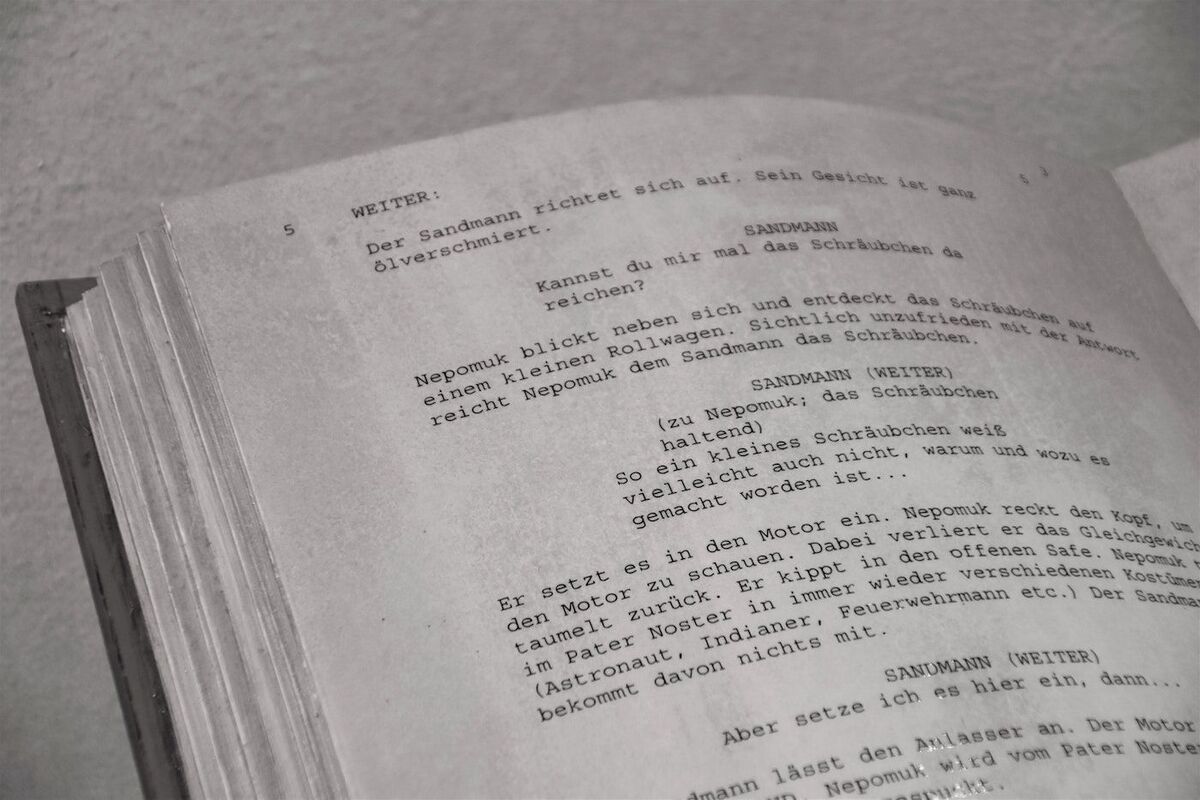
You might not plan to produce a video that includes any speech… at all.
Plenty of videos don't have speech while still being effective. So, if you plan to use sounds or music solely, that can work wonders as well.
There may also be times where you plan to let your characters go rogue and create an unscripted off-the-cuff video. However, if you want to have your characters talk in the video, you need a script.
When writing a script for your marketing videos, you need to capture the viewers' attention within a couple of seconds.
Viewers are impatient, low-attention creatures, and unlike the Beatles… they won't be there (for long). So, include a hook near the beginning that states the purpose of the video.
And keep it short. Fortunately, you're getting advice from one who lives by this concept – keeping things short…
Your videos need to be short and sweet, which means writing a short script. For example, a 350-word script equates to a video around 2 minutes long.
Learn more about doing a video script, by heading over to our article on everything you need to know about writing a killer video script.
5. Become familiar with your camera and its settings
If you're planning to produce everything yourself, you will need a camera.
Luckily, you got a lot of different options here.
Shooting on an iPhone
Are you taking the smartphone route for shooting your video marketing?
Then you'd benefit from investing in a third-party app that gives you more advanced control over camera settings such as exposure and white balance. Also, be sure once you start filming that your iPhone has enough storage. It would be such a shame you got all the "who, what" and missed the "why"… that's just lousy marketing; no can do!
When it comes to shooting on a smartphone, much to learn you still have. So, check our article on iPhone filmmaking to help you on the way.
While filming on a smartphone is great, you will face several limitations. If you want to step up your video marketing, a professional video camera is the way to go.
Shooting on a video camera

I got good news and bad news.
The good news is; you got tons of excellent cameras to choose from. The bad news; you got tons of excellent cameras to choose from…
When it comes to cameras, there's a lot of great options, which is excellent for people who know what camera they want and what they want it to do, for those who don't... it's a bit more complicated.
In case I'm talking to a camera-newbie, we've compiled a list of some of the best cinema cameras to choose from.
Once you find your perfect camera, you need to become familiar with a couple of critical camera settings. Let's go over some of the basics.
Frame rate
When shooting videos, you'll most likely find yourself either shooting at 24 frames per second (fps) or 30fps. 24fps is often used when looking for a more cinematic look, whereas 30fps is good for videos that need to be projected or broadcasted.
Aperture
Aperture refers to the size of the opening of the lens, and is measured in what's called an f-stop. The smaller the f-stop number, the more open the lens is, and so you get a brighter image and shallow depth of field and vice versa.
Shutter speed
Shutter speed refers to the length of time your camera's sensor is exposed to light. It's measured in seconds, or most cases, fractions of seconds—the greater the denominator of the n, the faster the shutter speed. So, for example, 1/1000 would be faster than 1/30.
ISO
ISO measures the camera sensor's sensitivity to light and is measured with numbers in the hundreds or thousands. The higher the number, the more sensitive your camera is to light – the lower the number, the less sensitive.
ISO also affects the graininess of the image. A low ISO produce a crisp shot, while a high create a more noisy, grainy picture.
White balance
White balance tells your camera the colour temperature of the environment you're shooting in. Different types of light have different colours. Before you begin shooting, you must adjust your camera's white balance according to your setup. Avoid auto white balance and opt for a preset or custom instead.
6. Gather the necessary equipment

We've talked about the camera. Check.
Now, we just need…. Everything else.
Depending on the scale of a video production you're doing, you'll need various equipment. Let's go through some essential video equipment that you'll need to do video marketing.
A tripod
It goes without saying (so I'm just going to write it) that your handheld dancing-turkey-Snapchat-story isn't going to cut it. For that reason, you should consider getting your hands on a tripod to ensure you maintain a steady and professional-looking shot.
Tripods vary tremendously in price range, so consider renting or subscribing to a tripod to keep your cost low.
Audio equipment
You know that built-in microphone your camera has?
Don't use it!
While professional video cameras have excellent video capabilities, their internal microphone isn't really… what's the word? Oh, that's right – working.
The built-in microphone isn't powerful enough to adequately record audio. Instead, consider investing in a few quality audio equipment pieces.
Again, you got a couple of options. You've most likely seen many videos that use a lavalier microphone – the small "looks-like-you-just-ate-cake-crumb" piece clips below the collar of the subject's shirt. They're very versatile and are suitable for interviews and picking up speech.
They can, however, be a bit intrusive for the subject who has to wear the microphone and for the viewer who has to see the microphone.
If you're recording in a controlled and quiet environment, you should consider a shotgun microphone. They're reliable, remain out of the shot, and record background noise in a natural-sounding way.
Lighting equipment
Lighting is essential in whatever you do, whether it's for filmmaking, photography or… hold your horses – video marketing.
The traditional, three-point lighting works every time. It involves three lights; key light, fill light and backlight, placed strategically around the subject, wrapping them in light and creating appealing shadows on their face.
You got an array of lighting equipment to try out.
Don't know which one?
Consider renting or subscribing to lighting and try the various lighting equipment types to find which one is for you before you settle.
Or head over to our article on film lighting to discover all your lighting options and which lighting type is suitable for what.
7. Prepare your talent

Depending on the type of video you're doing, you might have actors on-screen, or you might not.
If you do have actors, you need to prepare them. Depending on their skills, some actors might need more love and care from you.
You've got to try a little tenderness (Otis Redding-style*) to help the actors thrive in front of the camera.
Make sure you plan in plenty of time to get them comfortable and give them the video script early, so they can start rehearsing.
If your only tag line is "You're not you when you're hungry", it's possible they don't need weeks of preparation… a couple of snickers should do it.
Once the shooting commences, be present to guide and give positive (constructive) feedback to the actor(s) after each take.
Preferably, you might even have done a table read before pressing record, so you all better can prepare without the stress of having a camera point towards you.
8. Understand the composition basics

Some videos just work. They might be filmed and take place in a dump yard, and yet something works.
Allow me to introduce to you: composition.
When subjects appear where they should in the frame, the quality of your video increases exponentially.
Firstly, you need to consider the rule of thirds. Here the idea is that you create a sense of balance by imagining the canvas with two horizontal lines and two vertical lines, and critical elements should occur at the intersection of these lines.
Let's take an example. Suppose you're shooting a product tutorial video of an antiwrinkle serum with Betty White. Here you want to make sure her eyes align with the top horizontal line around one of the two intersections. You want to ensure that you leave enough headroom, so the image doesn't seem "pressed".
You should also always ensure that you include b-roll in your shooting schedule. B-roll is the supplementary footage included as a cutaway. So in a Betty White antiwrinkle product video, that would be her putting on the serum, glowing like some golden girl and walking out onto the street with her baby-butt-smooth face.
It seems simple enough, but you need a lot of b-roll footage to make this shot sequence happen.
When you're collecting b-roll, include a mix of shots from varying angles and distances, such as master shots, establishing shots, close-ups, and more.
Discover 50+ shots and angles for you to try out in your market video to experiment with.
9. Organize your footage

I know, not of one video marketings' most sexy words – organizing. Nevertheless, it is essential.
Even a short demo video will provide you with several and large video format files. This means that you'll need an external hard drive to help you store all those files. If you don't, you'll quickly run out of storage, and your computer's processing speed will begin lagging.
Video editing programs are also very particular about where you keep your files. If you don't stick with the original file structure, you may become buried in error messages.
Even with a perfectly organized external hard drive, you're not yet out of the woods. You need to back up your files. It's not uncommon to have an external hard drive for everyday work, another external for backups, and the third set of backups in the cloud.
10. Edit your video
Now, you've done it. You finally come to the editing part of video marketing.
It can seem like a rather daunting project if you're new to video editing—lots of different things to learn in a somewhat complex and technical universe.
Luckily, there are many options for video editing programs based on both beginner and savvy skill levels.

Some of the more popular video editing programs include:
Apple iMovie
iMovie is simple, user-friendly, and free on all Apple products. iMovie allows you to create and edit your videos by cutting together clips, adding titles, music, sound effects, basic colour correction, filters, and special effects.
The program even provides helpful templates that simplify the editing process, meaning it's an excellent program for beginners to help get a hand with the editing part. iMovie supports high-quality clips like 4K video footage and makes it easy to share your work directly to a video hosting platform.
Adobe Premiere Pro
Adobe Premiere Pro is a leading video editing software program used by amateurs and professionals alike. With a customizable interface and numerous advanced editing tools, the platform is often called the industry standard for video editing.
The program supports high-quality footage (4K and higher) and includes advanced, built-in colour correction and grading tools that differentiate it from cheaper or free options like iMovie.
InVideo
InVideo is a top-tier online video editing tool that can be used on Windows and Mac by beginners and professional editors. With a vast collection of over 5,000 templates, it is easy to speed up your video creation process. The templates are arranged by subject so you can quickly discover the ideal template. The user-friendly interface makes creating videos enjoyable, which is mentioned frequently in the overwhelmingly good reviews of InVideo that can be found online. You may test out the tool for free right now and join the seven million users throughout 190 countries. With this cloud-based video tool, you can produce great videos quickly and affordably.
11. Add music to your videos

Music is a powerful tool that can alter your video's whole mood and tone – helping all the pieces come together.
Let's do a quick example: If I say: "Ba da ba ba ba I'm Lovin' It."
Well, then I probably don't have to say much more... you already know which brand I'm talking about.
Sound can be crucial in how people consume your video. And choosing the right music can often make the difference between an amateur project and a professional piece of content.
Consider your target audience
When adding any sound to your video, consider your target audience. Who are they, and what type of music will they respond the best to?
Will they appreciate the tunes of Pusha T, or are they more into Mozart? Are you creating a practical product tutorial or an upbeat event recap? Be sure to choose music that enhances the overall tone of your video.
Add intro and outro music
When doing videos for marketing purposes, a good idea is to add intro and outro music that'll serve as a theme for your content. Intros and outros can help set the tone of your video, naturally split your content, and leave your viewers feeling that they had a complete experience.
Use royalty-free music to avoid lawsuits
Before you add music to your video, be sure you've set aside a proper budget for it and researched the copyright laws. To avoid copyright infringements, you'll need to find royalty-free tunes or pay an artist to use their sound in your video.
YouTube, Pond5 and PremiumBeat are all great sites to find royalty-free music that you can use in your video campaigns.
Get a quick wrap-up on how to create videos – explained to you with infographics.
What topics to cover in your marketing videos

You might already have some awesome video content ideas for your marketing campaigns.
Flying pink elephants. Cheese rolling Olympics. Liza Minelli on the keyboard singing "New York, New York".
There's a lot of great ideas out there. The question is, are they all relevant to your product or service and the customers you're communicating to?
Some ideas will be a far better fit for your video marketing than others, and it's a matter of finding those fits.
Let's go over three quick methods you can use to find relevant video content.
Method 1: Ask your audience what they'd like to see
A concept many seems to overlook – why not ask?
"Guess Who?" is all fun and games. Still, to make sure you don't waste precious time and resources, you should consider finding appropriate video content ideas by conversing with your audience.
Find what they're into, what they want to learn about or be informed of, and make a list of all their input.
Method 2: Find inspiration from your competitors
As marketers, we take inspiration from every possible source we can get our hands on. So why not do the same when it comes to figuring out which content topics you should produce?
Spend some time cruising their websites and social channels to see what their content contains. You can also go to Facebook Ad Library to see what video ads they're running and pick up inspiration from there.
Method 3: Get videos ideas with SEO keyword research
You do it when writing a blog post – so why not do it when producing a video?
Keyword research is an excellent way to figure out what topics people are interested in and the level of interest.
For doing keyword analysis, there's a large selection of SEO tools you can utilize. Some of the most popular include Ahrefs or SEMRush – which both are very recommendable SEO tools to help you pick relevant topics for your video marketing.
How to create a video marketing strategy?

A data-led approach will help you iterate quickly, double down on what works, and steer away from what doesn't work.
Now that you know what you want to achieve with your video(s), it's time to think about who your target audience is, and in turn, on which platforms you'll find them.
Define your target audience
The first step in creating a successful video marketing campaign is to know who you're targeting. The clearer your understanding is of your audience, the easier it will be to target them.
One way of finding out is to trawl through any data on your existing customers and identify patterns. Look for basic demographic information, such as age, gender, location and, if possible, interests, industry, and job position.
If you don't have the required data to define your audience – use your imagination. Consider the problem you're solving, and then who faces those kinds of issues.
Once you know who to target, you need to select the video hosting platforms to help you reach those people.
Find your video hosting platform
When it comes to video hosting platforms, there's no shortage of options. All of which can do something different for your marketing campaigns.
To get an overview of where you can publish your videos, we'll go over some of the best ones.
Your online landing page

Using your website to host your video is a good option, as it allows you to have complete control. You'll also attract a lot more traffic to your site when you include videos on your landing page.
The big downside is performance. When you host a video yourself, you're highly likely to run into issues like slow load speeds and buggy playback.
So, to recap; Google favors landing pages that include videos but punish them with a slow loading speed (often due to videos). Isn't that just kick-you-in-the-crotch, spit-on-your-neck fantastic?
YouTube

When you ask anyone what platform they use to see videos, 9 out of 10 says YouTube. It's the second largest search platform globally, so it can't come as that big of a surprise.
Using YouTube to host your videos are a great option as it's free to upload your videos to YouTube and optimize them for search. 80% of videos shown in Google search results are videos hosted on YouTube (probably because the same company owns the two). Meaning you'd be amiss to use any other service if you want your videos to be found via Google.
Several features make YouTube beneficial:
In addition to its massive audience and excellent SEO optimization opportunities, YouTube offers several other features that make the platform a good option for hosting your video. Seeing as YouTube videos are hosted on individual channels, the platform allows you to build a dedicated audience of subscribers.
Within your channel itself, you can also organize videos into playlists, making it easy for your audience to search within your content. As a social platform, viewers can engage with your videos by liking and commenting on them, providing you with another chance to interact with your audience.
Take advantage of YouTube advertising:
If you're looking for more sophisticated targeting, you can use YouTube advertising options, which are great for reaching a broader yet more specific audience. You should note that while video ads can be an excellent tool for promoting your content, the number of ads on the platform from other advertisers can also detract from your viewer's experience.
Viewers tend to stay longer on the platform:
YouTube is highly addicting. 83% of viewers prefer YouTube over any alternative video platform. Once viewers are on the forum, they usually stick around to watch another video … or five. The downside of this is that it can make it challenging to drive traffic back to your site from the platform.
Vimeo

Granted, Vimeo is a lot smaller than the titan of YouTube, with 715 million monthly views. Despite that, it is the second-largest video hosting platform and still contains many benefits that make it a favourite for content creators and viewers alike.
Vimeo is a great video hosting platform as it offers a more straightforward, cleaner user interface, making it easier to navigate the platform for both users and marketers.
Vimeo is focused on being a beautiful aesthetic and creative platform. As a result, they offer minimal ads and commercial opportunities, as opposed to YouTube. Videos on Vimeo also tend to be higher quality than on YouTube, and the audience on the platform is likely to be more professional.
However, you can investigate their different premium account options to better suit your business purposes. The premium accounts provide additional storage, advanced analytics, customer support, player customization, access to lead generation tools, and much more.
Facebook and Instagram

To market your videos, Facebook and its favourite sibling Instagram are a marketing gold mine.
Think about it, have you ever walked onto a train for your daily morning commute and seen a person not scrolling through their phone to check out their favourite influencer's poodle get a new hairdo – like ever?
Facebook and Instagram got a lot of people, daily and for hours-long using and interacting with their platforms.
What does this mean for your video marketing?
A lot of eyeballs watching your video.
Facebook and Instagram offers excellent targeting options:
When it comes to targeting the right audience, hands down, facebook wins that fight. Frankly, it's hard to compare with Facebook's targeting opportunities. Imagine a play-off between Yoshimitsu versus Doctor Bosconovitch – hardly a fair fight and undoubtedly non-comparable.
And so, it only makes sense that using Facebook and Instagram to reach your audience, whether it's for the top of the funnel or the bottom, is crucial in any of your marketing initiatives.
For succeeding with your marketing efforts, when it comes to Facebook and Instagram, there's a couple of things you need to pay attention to.
Understand how the algorithm works for success:
You need to know how to get under the algorithm's skin. This includes, among other things, posting longer videos on Facebook, which is a relatively new concept for Facebook, which previously favored short and sweet video clips. The goal with this shift is to better surface videos that are most relevant to the viewer.
Furthermore, videos that are light-hearted and entertaining tend to perform well on Facebook.
Why?
Because the algorithm considers users' previous video-related actions when determining what videos to show them on subsequent visits.
Grab the viewer's attention from the outset:
When doing videos (especially on platforms such as Instagram and Facebook), you must grab the viewer's attention from the very start. For this, there's a couple of things you should practice, such as:
- Start your video with a motion to grab your viewer's attention while they're scrolling through the feed.
- Prioritize visually pleasing videos rather than featuring people speaking.
- Incorporate text or include captions so that viewers can follow along with or without audio.

Surprisingly enough, LinkedIn hasn't always been a very video-friendly social media – oh, but how times have changed.
Meaning, as a marketeer, you can most certainly use LinkedIn as a hosting platform for your videos. Like all social media channels, LinkedIn follows its own path – breaking the mold and reinventing.
So, you need to consider LinkedIn's rules when creating and uploading videos on their platform.
LinkedIn recommends four different themes for creating videos to be used on its platform:
1. Show it
Suppose you're in a fast-paced industry that's constantly evolving. In that case, brands and thought leaders can lead by showcasing new technologies in video format or providing tutorials on how a product works.
2. Transport them there
Video is the perfect medium for giving audiences a taste of what it's like to be somewhere. For example, industry conferences and events. If your company hosts them, uploading videos of the event to LinkedIn is a great way to demonstrate the buzz you're creating in your industry.
3. Teach it
If you have a time-saving hack to share or have learned something new that might help others, video is a super effective medium for sharing that knowledge. If you're thinking about this on behalf of your company, ask yourself what your buyer personas often struggle with, and see if you can teach them the solution.
4. Share it
If you have thoughts on a recent announcement or piece of industry news, let people know what you're thinking in a video. Likewise, suppose your company has some news or has made a recent key hire that your followers and broader industry would want to hear about. In that case, a video is a personable take that you can use alongside the traditional press release.
Of course, you're allowed to experiment with other themes than these four — get creative and test to see what works best for you.
What's next? Take your videos to the next level

Congrats! You've just finished one intense crash course in video marketing.
Remember, like most things in life, practice makes perfect, and the same thing goes for creating videos that can help give you great results in your marketing game.
Continue learning about how you produce high-quality content. Dive into our comprehensive guide on filmmaking.
What is video marketing?
Video marketing is the act of planning, creating, editing, publishing, and promoting video content format. The aim is to promote your brand, business or product.
Why use video marketing?
Video is an effective way to engage your audience. And it's a powerful medium to increase brand awareness and drive sales.
Video marketing is beneficial in numerous ways, here among:
- Videos help consumers remember and recollect the memory of your brand and its product/service more easily
- Video help boost conversation rate
- Video increases your ROI (Return-On-Investment)
- Google favors sites with videos, making your brand easier to find for the consumers.






















