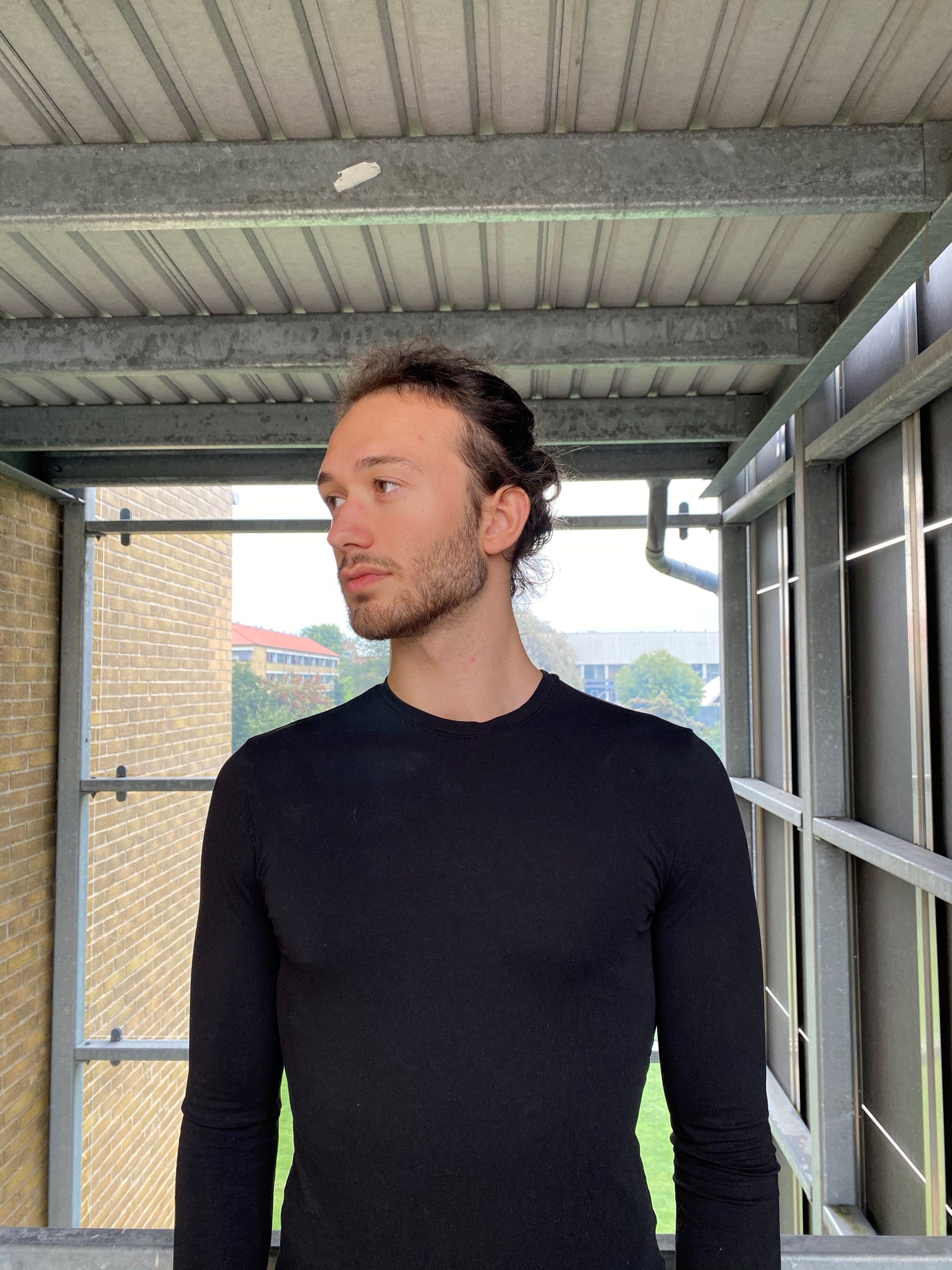Ultimate LUT Guide – Color Grade Like a Pro
Hire film gear from local filmmakers.

Hire film gear from local filmmakers.
Anyone who tried their hand at video editing a full-blown production can tell you that it's a time-consuming, sometimes even tedious process. Color grading takes up a big chunk of that time.
How can you optimize your filmmaking post-production and color grading methods? With LUTs!
Read on to learn what LUTs are, get to know the different LUT types, and find out how to use them.
Or start by learning about how to use color in film to surge emotions in your movies.
What are LUTs?
LUTs are essentially color presets or filters that you can use to speed up your color grading process. You can find a wide array of unique and creative LUTs with the right feel for your production.
On the technical side, they work by assigning specific values to specific inputs. Your editing program with then look up the correct output via complex mathematical formulas and transform your original colors into something new. This process is the reason behind the LUT acronym which refers to LookUp Table.
LUTs can be used by most editing and coloring software. When in doubt, check with your program of choice.
6 types of LUTs for every purpose

LUTs are used in different ways for many different purposes. Some don't even relate to color grading!
Here are the 6 common types of LUTs:
1. Calibration LUT
A calibration LUT is a type of monitor LUT used to calibrate displays so that it shows an accurate image. Colorists use these on reference monitors to ensure all of them display the same color characteristics. This will help make sure that people involved in the coloring process are on the same page.
2. Viewing LUT
A viewing LUT, another monitor LUT, adjusts the video feed coming from the camera so it's similar to the (potential) end result. While it's extremely helpful to shoot in RAW or LOG, it doesn't mean that the footage is enjoyable. Camera crews use viewing LUTs to monitor usable footage before wrapping up the production.
The following are all part of the color correcting and color grading process. There are two main types of LUTs in post-production: 1D and 3D LUTs.
3. 1D LUTs
1D LUTs are quite simplistic and control only one value, the hue or color balance. This means that the final look will lack depth and feel a bit flat like someone just tinted your footage.
4. 3D LUTs
On the other hand, 3D LUTs control lots of variables like saturation, luminance, and brightness. They have a drastic effect on the final look. 3D LUTs often have a professional and polished feel to them compared to their 1D counterparts.
There is a drastic distinction between the feel 1D and 3D LUTs provide. The following LUTs can be either 1D or 3D, but the latter is becoming increasingly more common.
5. Log normalization or input LUTs
Log normalization LUTs transform log footage to a standard or cinematic color space. Apply this LUT before color correcting for satisfactory results.
6. Look LUTs
Look LUTs are the main type of LUT we've discussed in this article. They're used to apply a specific, unique look that compliments your script and vision. Use look LUTs after you're done with color correction.
How to use look LUTs

How can you get started with using LUTs? It's fairly simple!
1. Normalize your log footage
If you're serious about color grading, shoot in Log whenever possible. Footage shot with log exposure works much better with LUTs, even though it seems washed out at first. It retains more detail, shadows, and highlights and allows for a vivid and vibrant end result.
Therefore, the first step you need to take is normalizing your log footage. After this, it will appear in standard color space, allowing you to really see what you're working with.
2. Color correction
The next step is to move on to color correction. While color grading is an artistic process, color correction is an absolute necessity.
Color correction helps the footage appear as natural as possible. This creates the perfect starting point for color grading.
3. Choose the perfect LUT to apply
Your footage is ready for LUTs! The last step is finding the correct LUT to really elevate your film. You can do this by experimenting.
Import LUTs and apply them to see their effect on your footage. You can find LUTs by simply searching on the internet. Many camera manufacturers, software companies, and even individuals offer free or paid, downloadable LUTs just a click away.
What purpose does color serve in your film?
Make intentional choices when color grading and choosing a look LUT, so the colors will play into your intentions and amplify the feel of your film. If you pick randomly or recklessly, viewers can be thrown off by your color choices.
Learn about the color wheel and color theory to help make the best choices.
When LUTs might not work
Since LUTs are fully automated, they might not work in the following cases:
- Your footage doesn't match, likely because it was recorded on different cameras,
- It's not properly exposed, or
- It's not properly color corrected.
If you're having issues applying a LUT to your footage, check if any of the above apply.
Closing thoughts

Color grading your movie can truly elevate it and speak to audiences in a whole new way. You can simplify your color grading by using LUTs.
What's next?
Learn more about filmmaking, more video editing techniques, or dive into what film lighting equipment to use to brighten up your production.
Happy filming!
What is LUT effect?
A LUT or Lookup Table is a color preset or effect that helps speed up your editing process.
What LUT should I use?
It's all up to you! Find a LUT that suits your desired style, as long as it's compatible with your editing program.