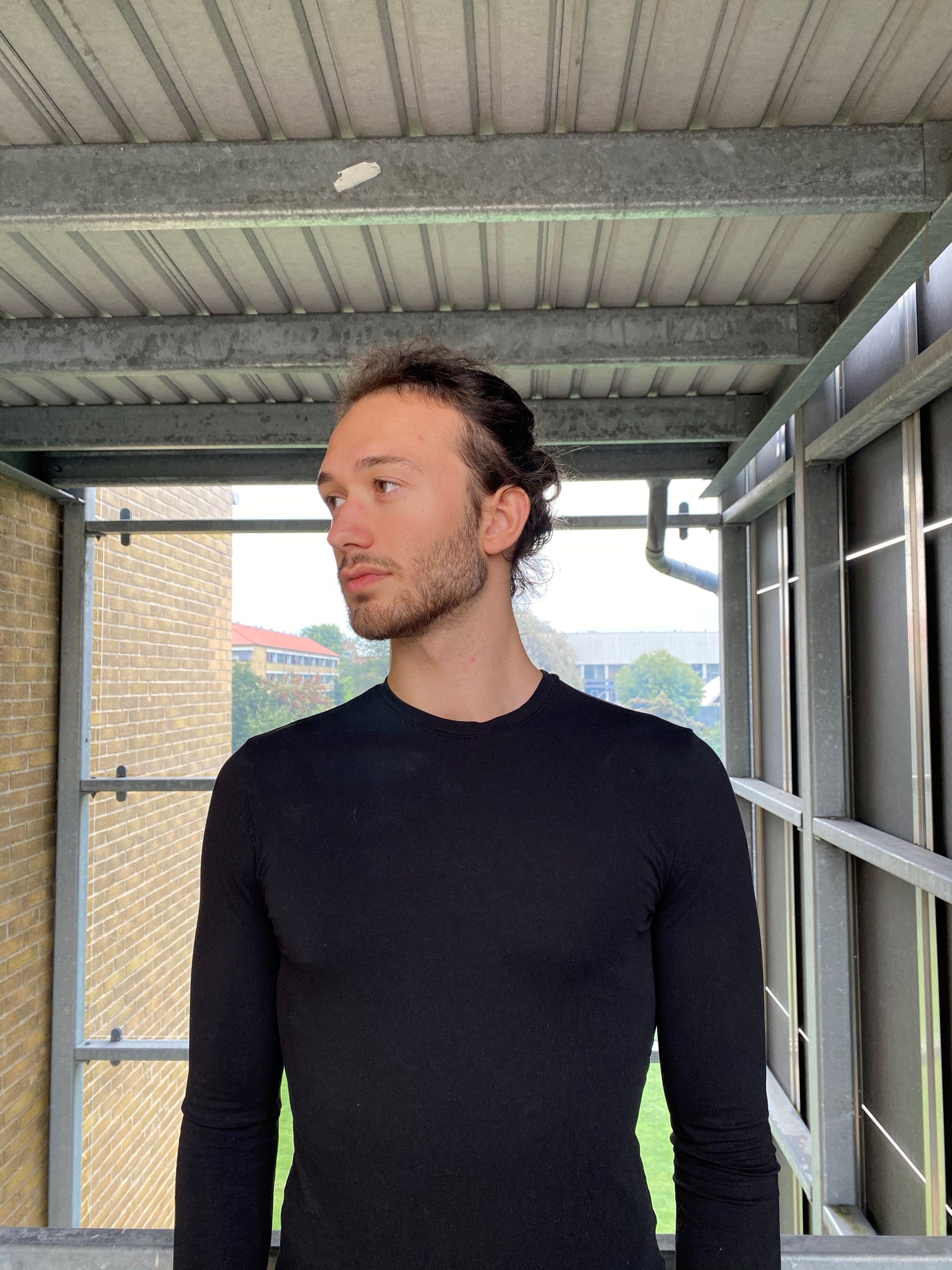The Best iPhone Filmmaking Kit [2023]
Hire film gear from local filmmakers.

Hire film gear from local filmmakers.
What do you need to make an ideal iPhone filmmaking kit?
I do not mean to sound nostalgic, but I remember a time when we should transfer songs over Bluetooth, could drop it from Burj Khalifa and go pick it up as nothing had happened, and the best thing to spend a couple of hours was with a good old play of snake.
Well, we are not in Kansas anymore.
Today, you can revolutionize the film industry with something as simple as your smartphone. However, to create more than the everyday TikTok, you need to add a thing or two to achieve professional results – you need to assemble a proper iPhone filmmaking kit.
Don't get me wrong; you can get some great results from using the built-in camera app and use the lenses on your iPhone alone (I mean, that's what they are there for). Still, add some professional video equipment. It will make your life easier both at the time of shooting and during the editing process.
Best iPhone filmmaking kit in 2023
Choose whether you are looking for a smaller budget package or if you're ready to go all the way with a more professional setup.
Learn more about each item below.
Which iPhone?
I have no intention of going into the whole Android versus iPhone debate. However, iPhones have fewer overheating issues and can shoot at higher frame rates and resolutions without causing dropped frame. So, I'll just leave it at that.
Best lenses for your smartphone video kit
Why not start with the lens. After all, creating a film is all about what the viewer sees on the screen. Without image, there is not much to it (I know, tough criteria).
With that in mind, let’s break down which lenses are best for your mobile video setup.
Moment 18mm
If you got an iPhone 11 or one of their newer models (if you are one of those), then you know it has a quite decent image quality. However, it does not excel in low-light scenarios, and its wide distortion is a little over the top.
That's where the Moment 18mm comes in handy. It allows you to capture wonderfully crisp footage using your phone’s already existing standard camera with an aperture of f1.8.
It can be used on various smartphones, here among the iPhone, 6,7,8, XR, XS, 11, 12... I will stop here; you get the point, it fits most iPhones. It's also compatible with Samsung Galaxy S8 and S9 and Google Pixel.
Moment Anamorphic
If you know a little (or a lot) about the anamorphic lens, already the title of this lens makes you take an extra look (more like an extra read).
If you are looking to create the so-called anamorphic effect, this lens has some serious swag and can pull off some solid organic-looking flares. However, it does not give way to that classic oval-shaped bokeh.
Since it is an anamorphic lens, it's excellent for shooting cinematic movies, not so great for your everyday selfie. It is first and foremost a lens created for the moving picture, not the still.
If you are curious about adding an anamorphic lens to your iPhone filmmaking kit, discover much more with our anamorphic lenses for iPhone article. Or maybe, you are not sure what an anamorphic lens even is, don't worry, we got that covered – aren’t we the knight in shiny armour, ha? Find out what the anamorphic lens is and why you should use it.
Moondog Labs anamorphic lens
These lenses came to everyone's attention after Sean Baker used them for his appraised Tangerine film. It has since then become a go-to for mobile videography.
Once again, we are looking at an anamorphic lens. If you want your video to have a cinematic look in that notorious widescreen ratio, horizontal lens flares – this lens is the one.
Kapkur anamorphic lens
It can come as no surprise that we have chosen yet another anamorphic lens as part of picks for a mobile video setup.
It's a little cheaper and not a strong competitor for the Moment and Moondog Labs anamorphic lens, but do not be fooled by that. It is still nothing less than a great lens.
It has good clarity and some nice-looking lens flares. Well built and quite user-friendly. On the more downside of things, its case is pretty thin and does not offer much protection.
SIRUI FE Fisheye lens
The SIRUI lens is a great choice if you want to take your smartphone photography to the next level. It consists of several Schott glass lenses and features a multi-coating and anti-reflecting coating. It is primarily used for photography but also performs nicely in video production. It has authentic colour reproduction and low distortion and vignetting – pretty nice to have when shooting.
Best microphones for your iPhone filmmaking kit
It's not that you cannot make great silent movies; remember Mr Bean? However, most often, you will need sound to make a great movie. Imagine missing lines as “Say “hello” to my little friend” or “Hasta la vista, baby”, all because the director did not think of using a microphone.
I am not saying the built-in microphone on your smartphone is not lovely, but it’s not any good either, so, actually, that is what I am saying. The microphone on your smartphone cannot pick-up quality audio when coming from a distance. So, the best choice for the perfect mobile video production kit is to add a third-party mic.
Boya BY-DM1 lavalier microphone
This is an omnidirectional microphone, which means that it will pick up sound from all around. It will give you a clear, high-quality sound recording and will connect easily to your iPhone’s lightning port – no need for annoying adaptors.
It offers up to 24-bit/48 kHz resolution with a frequency response of 20Hz to 20 kHz and has a cable on about 6 meters.
As far as good budget microphones go, this is a good choice. However, if you are okay with the price going a little bit up but, on the other hand, score some better sound. In that case, you can always opt for the Sennheiser ClipMic Digital.
Boya BY-DM200
This is a cardioid condenser stereo microphone. It connects quickly and directly into your phone’s lightning port to provide a good, old fashioned audio recording while on the move.
It offers a frequency response between 25Hz and 20kHz and a signal to noise ratio of 80db. If you are looking for a cheaper option than the high-quality Rode VideoMic Me-L, this could be the one.
Rode SmartLav+
The SmartLav+ is a high-quality and relatively inexpensive lavalier clip-on microphone. The great thing about this microphone is that you can double-the-trouble – connect two into one phone, and then monitor the audio with your headphones. It does have a minor issue with the newer iPhones, as you will need an adapter to mount.
Rode VideoMic Me
This is a small, good value directional shotgun microphone. It's excellent for any creator who doesn't want to use lavalier microphones or deal with a receiver. It will mount to the top of your smartphone and is easy and fast to set up. It has a 3.5mm jack which provides a headphone output for audio monitoring and playback. All in all, it is a pretty swag microphone to add to your smartphone video kit.
Rode VideoMic Pro+
If you are looking for professional sound quality for your iPhone filmmaking kit – this is the one. It offers lower noise, high sensitivity and adjustable settings.
It has an attached 3.5mm TRS cable that ensures an easy hook-up to your phone. With a single 9V battery, you will get up to 70 hours of run time (That is pretty damn long – how's your stamina?). It has an adjustable gain and a selectable bass roll-off, meaning it's easy to optimize your recording level and tone for a range of scenarios.
Explore best lighting options for your mobile video setup
Once you got the image and audio covered, you are starting to look at a decent mobile video setup. Full disclosure, though; you are not entirely there yet (close, though, darn close). To make your film look Scorsese-professional, you need to find the best lighting for your iPhone filmmaking kit.
As a mobile filmmaker, it is not always possible to carry a full lighting kit, so the next best solution – portable lighting.
Before I continue, I want to say, well, technically write, that whichever lighting option you choose make sure that it has a cold shoe mount or adaptor so you can slide the light on to your phone.
Godox LED64 Video Light
The Godox LED64 is an excellent choice if you're looking for compact budget lighting for your mobile video production. It is lightweight, portable and will provide high brightness and accurate colour temperature. It has 64 LED bulbs (the name might have been a spoiler). You can adjust their brightness by using the built-in dimmer.
Its universal cold shoe mount means it will fit onto most smartphone tripod adaptors or stabilizers that support the cold shoe mount.
Lume Cube 1500 Lumen Light
The Cube 1500 is a small but mighty LED light. It will fit nice and easy into your iPhone filmmaking kitbag. Its slim body measures 1.5 inches, meaning you could easily carry a few of them.
You can control the Lume Cube with your smartphone. If you want to adjust the brightness, you can do this wirelessly over Bluetooth. You can control up to five of these bad boys (or girls) with your smartphone. This means you can place them in all sorts of places to get the best lighting while maintaining full control.
You can mount it to a stand with its screw mount, or you can use its built-in magnet and suction cup.
Rotolight NEO On-Camera LED Light
Granted, this is more expensive than the previous two. However, you get a high-quality LED light in return. It has a round shape and holds 120 LED lights. It has a lux of 1077, the equivalent of about 75 watts. It will give a beam angle of 50 degrees and reach about 3 feet – neat for close up work.
The NEO has an adjustable colour temperature, which you can change by using the rear-mounted rotary knob. If you want to change your colour balance to match location lights – it does that too.
iBlazr 2
The iBlazr 2 is a compact wireless LED light designed for Smartphones – seems fitting in this article, right? It has a touch sensor control and can sync wirelessly to an app to control its many features.
It comes with a clip mount, which you can use to attach the light to the side of your smartphone. Included in this deal is a diffuser to help soften the light and give your subject a flattering look while reducing shadows.
Manfrotto LumiMuse 8
Despite being Manfrotto’s biggest and brightest LED light, in their LumiMuse range, it is a portable lighting device – an ideal fit for your smartphone. You can control its brightness by adjusting the four-stage dimming button. It includes a set of colour filters and a filter mount so you can change the colour temperature of the light as you need.
It also has plenty of mounting choices and comes with a ball-head, which includes a cold-shoe attachment so you can mount it to any cold-shoe adaptor.
Discover the best tripod for your mobile video production
A tripod is great if you want to keep your phone still. Keep in mind that you're filming with mobile video production, so you want to choose a tripod that can smoothly pan and tilt and one that is not too heavy to carry around.
With that in mind, let’s talk tripod.
JOBY GripTight PRO Video
JOBY is a powerhouse when it comes to tripods – especially for smartphones. With its characteristic bendy legs, it's great for a whole variety of situations. It's a genius build, more flexible than a mortgage loan with low interest. It works both as a tripod and a way to attach your phone to uneven surfaces. You can also pull its legs together and use it as a handheld grip, and there is even a handle for pulling off some super-slick pans and tilts.
Manfrotto Compact Light Smart Tripod
It is hardly a shocker that Manfrotto made the list. When it comes to tripods, Manfrotto is always a safe bet. It fits almost any smartphone out there and weighs just under two pounds. The ball head on the tripod has a single knob that controls all movements and includes a quick-wheel to attach a camera to its ¼”- 20 threaded stud.
Manfrotto Pixi Smart
The Pixi Smart is flexible and easy to use. It comes with multiple ¼” thread attachments, which enables it to be used with most smartphones. It serves two functionalities. It works both as a stable holder and can also be used to a comfortable grip to capture great footage.
Shoulderpod G2
At first glance, this tripod is pretty… well, to say it frank, weird. It has a square shape, but the genius part of its shape is that it makes it ideal for switching from landscape orientation to portrait.
Its (dis)figure also means that it can hold virtually every phone in its clamp. A Smart Brake has been included to ensure that your phone will not go anywhere once it is clamped in place.
Shoulderpod S2
Their S2 model is another story. It has a phone grip with a wooden handle and a strap to help you capture some steady and crisp footage.
Its upper end includes a ¼”-standard metal screw for attaching the included G1 grip and strap, while the lower part contains a female ¼” metal insert compatible with all photo-video tripods and rigs.
How about tripod adaptors?
Before you just happily, in the blissful unknown, go out and access yourself a smartphone tripod, you need a good tripod mount – I know mood-buster.
There are many good tripod adaptors/mounts out there. Some of the good ones include Shoulderpod S, the Square Jellyfish Spring Tripod Mount or the Ulanzi adjustable Smartphone mount.
Once you have settled on which tripod you want, then you can start finding your tripod adaptor.
Find the ideal gimbal for your smartphone video production
Most phones today already have some form of built-in optical internal stabilization (thank you technology). So, acquiring a gimbal is not necessarily a must. But if you want smooth, beautiful cinematic footage, a gimbal can be quite the tool.
Zhiyun Smooth 4
When it comes to making stabilizers, few brands can keep up with Zhiyun's pace. They make excellent gimbals and within an affordable price point.
Their smooth 4 model is no exception. It can make your footage look butter-smooth, all the while it charges your phone when using it. Pretty neat feature if you are using battery-draining add-ons, such as a third-party video app or microphones.
DJI Osmo mobile 2
Mobile 2’s design makes it comfortable in your hand and easy to operate. It comes with a record button and a thumb pad to control pans and tilts. It also has a zoom switch on the side if you want to get closer shots of your subject.
Once you turn it on, it will automatically start to orient and balance your iPhone. Once it does this, you can begin filming. It has about 15 hours’ worth of battery time.
DJI Osmo mobile 3
With a 3-axis gimbal that effectively reduces shaky footage, the mobile 3 delivers super-smooth, stabilized footage. Weighing 406g – it's incredibly lightweight and one of the most flexible, dynamic, foldable gimbal for iPhones. The mobile 3 has an ultra-responsive design that reacts to your movements.
Zhiyun Smooth Q2
The Zhiyun Smooth Q2 is a small motorized 3-axis stabilizer that gives stable video recording and a calmer, more professional look. It offers plenty of creative options for film production thanks to special effects such as the Dolly Zoom, Vortex mode and motive tracking features. It has a battery spend of up to 17 hours.
It's a tiny gimbal, so it's super easy to have ready to lock and roll at all times.
Freefly Movi Cinema Robot Smartphone Stabilizer
The Freefly model brings all the goods of Freefly’s previous gimbals and condenses it into a pint-sized, 3-axis gimbal. You can fit a phone up to 3.5mm wide into its smartphone clamp.
You will need to install their Movi app on your smartphone. Still, once you have done that, you will get almost unlimited creative freedom, with one of its many customizable operating modes.
Extra batteries for your mobile video production
Filming video on your iPhone is a pretty battery-draining activity. And so, it's nice to have an external battery ready at hand.
Picking the right and the best external battery is really up to which smartphone you are using – as they all have different battery levels and various inputs. To give you an idea, we have picked a few batteries for you to consider.
RAVPower 20000mAh USB PD/QC3 Portable Battery Bank
If you need fast charging – and a lot of it, this is a great choice. It's a bit bigger than other power banks, but that's the thing about great power. And still, compared to its actual capacity, it’s relatively small.
It has 18w of USB Power Delivery (PD) over Type-C, QuickCharge 3.0 over USB Type-A, and can charge everything from USB Type-C to USB Micro-B.
Aukey USB Type-C 20000mAh Slimline Battery
Despite being a slimline battery, you know – a slim battery, it has high capacity and high compatibility. You will find three USB-A output, a USB-C input/output, a Micro-USB input, and a lighting input. The battery here doesn't have a USB PD. However, that's pretty expectable for a device this slim.
Include a video app to your iPhone filmmaking kit
A video camera app is not necessarily considered to be part of your iPhone filmmaking kit. However, it is something you need to have to help take your video to the next level. No, I'm not sponsored, but Apple, if you read this, please let me know where I should leave my bank details.
A professional video app will help you gain full (manual) control over features like focus, exposure, frame rate, bit rate and audio. There are many great options, and whichever you choose will be up to your personal preferences. However, I figured, why not leave you a few breadcrumbs so you can find your way.
Filmic Pro
This is a great video camera app for your iPhone and one you can easily include in your iPhone filmmaking kit. The app gives you full control over frame rate, audio control, image quality and a whole lot more.
It's not cheap, but the range of features and power it brings to your mobile filmmaking is worth it.
Mavis
If you are looking for a free alternative to the Filmic Pro app, Mavis is a good choice. It does not give you all the same, but the golden buzzer with this app is the fact that it's FREE.
It allows for a bunch of nice features and still gives you great manual control. It allows for full support for both internal and external audio sources, full-colour control and extensive manipulation of your image.
What else should you include in your iPhone filmmaking kit?
In addition to essential things like lenses, microphones, and lighting, you need to consider whether you need additional gear. Perhaps you should include ND or UV filters for your external lens?
Maybe you'd like to get a rig to help you make smoother-looking footage? Or is it necessary to include a camera bag and filter mounts? My point is, there are tons of equipment. You need to decide whether or not it's worth having in your videography kit. And so, you need to figure out what will work best for you, your filmmaking process and the way you want to work.
Why should I rent the iPhone filmmaking kit?
Rent Camera Gear: Access Pro Equipment
qqHXJy6AWlc
Camera Hire: Take Your Production to The Next Level
71PttfqWPXk
Camera Rental: Save Money with Wedio
5sHshmF1n_Y
iPhone Filmmaking FAQ
Is the iPhone good for filmmaking?
The iPhone has great video quality, but it can not compare to professional equipment. It will work fine for amateur filmmaking.
What is the best iPhone for filmmaking?
The iPhone 13 Pro Max is the best iPhone for filmmaking.
How do you mirror the iPhone screen to the iPad for filmmaking?
You can mirror your iPhone screen through Airplay if both devices are on the same network. Simply go to the control panel, and turn on Airplay.
Which lenses are the best for the iPhone?
Which microphones are the best for the iPhone?
Which lights are the best for the iPhone?
Which tripods are the best for the iPhone?
Which gimbals are the best for the iPhone?
Can I rent filmmaking gear for my iPhone?
Yes, you can easily rent iPhone gear on sites like Wedio. Rent or subscribe to it now.