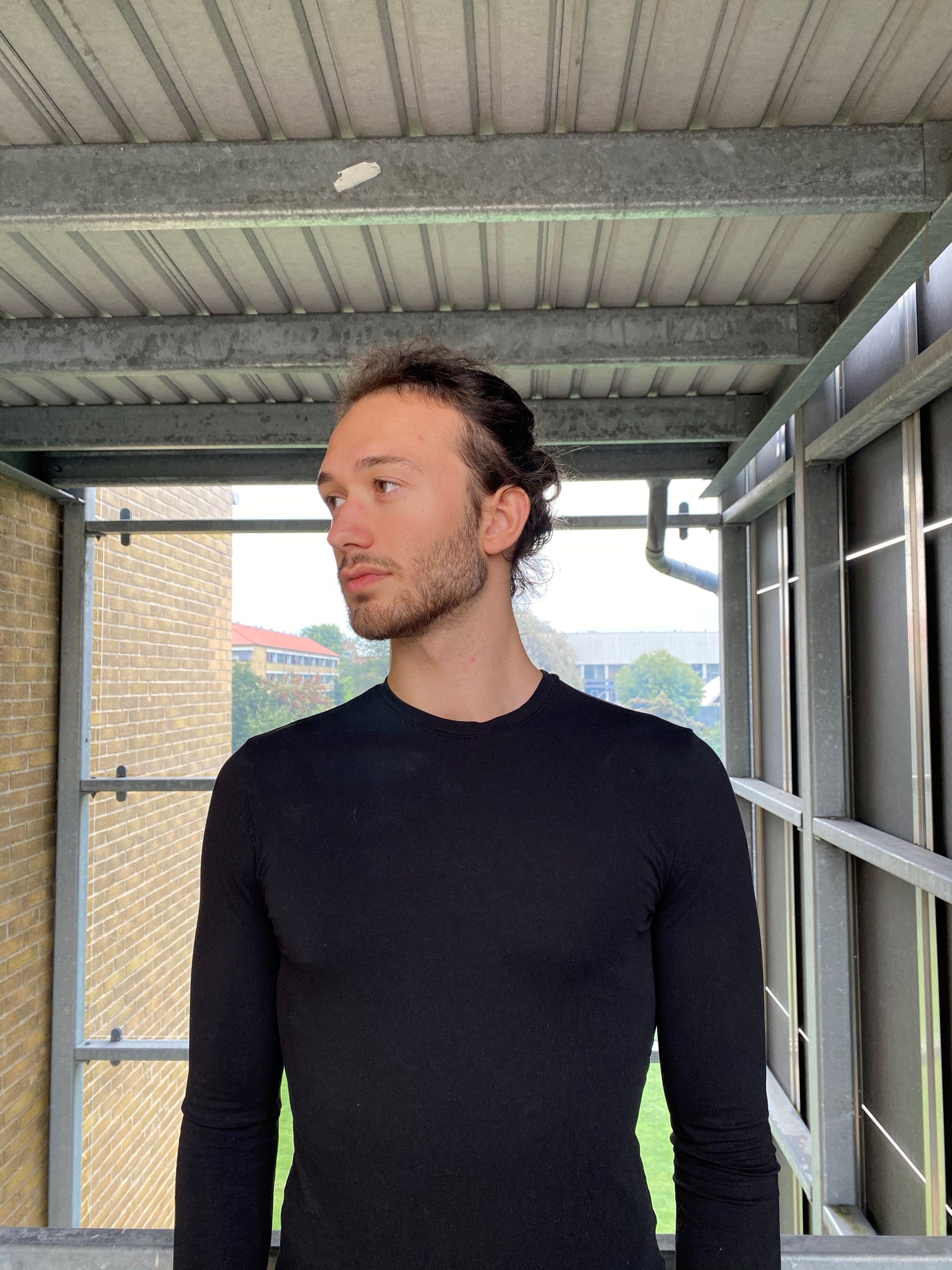What Is Sidechaining? Definition & 5 Awesome Uses for Inspiration
Hire film gear from local filmmakers.

Hire film gear from local filmmakers.
Professional audio mixing can look like a scary overcrowded mess. Often, you envision a result and have no idea how to get there. Fortunately, we are here to guide you through the techniques you need.
Do you aspire to keep people dancing to a steadily pumping bass sound?
Then let us introduce you to sidechaining.
New to sound design in general? Explore everything you need to know about sound design before diving in.

What is sidechaining?
Sidechaining is employed in professional audio mixing for various music genres (mainly electronic). It is a production technique in which an audio track activates the effect.
First, the alternate source is set to a threshold. Once the threshold is surpassed, it activates the effect. In other words, it refers to triggering a processor with a different audio source.
What is compression?
Compression is the technique of keeping an audio signal within a set volume range. You start by selecting the desired volume level (your instrument will never sound above or below it).
Then you define a compression level, which specifies the sensitivity of the effect. As a result, every note that is too quiet will be raised, and the loud ones will be softened to fit the range.
Advanced compressors also allow you to determine how fast the effect engages (called attack time) and ceases (called release time).
Common applications of sidechaining

Sidechain compression
It is a form of compression in which the volume level of one instrument controls the effect level on another. In other words, it is when you instruct one of your sounds to trigger the compressor to act on another.
Ducking
Unquestionably, ducking is the most common use of sidechain compression. It's a technique that lowers the volume of one signal to allow another to be heard – which, trust me on this, is an essential feature when working with filmmaking. For example, you will witness this in stores and airports.
In these places, when an announcement is made over background music, a limiter is activated, and the song volume decreases. When it is over, the music is restored to its default level.
This happens because the compressor is installed on the background music channel while the announcer microphone is routed to the key input of the compressor.
When the voice reaches the threshold, the compressor condenses the background music. Once the voice stops, the announcer's microphone level falls, and the compressor disengages (restoring the background music to its original volume).
Electronic Dance Music
In some electronic music, there is a synth or bass track that pumps with the driving beat of the drums.
Here, the compressor is placed on the synth or bass channel, and the kick drum signal is sent to its input. Then, the threshold is configurated to a level, which will be triggered by each kick drum hit.
Whenever the kick drum signal reaches the threshold, the compressor reduces the synth or bass track's volume for a split second. Since the compressor pulses with the beat of the drum, it gives the song a consistent pounding effect.
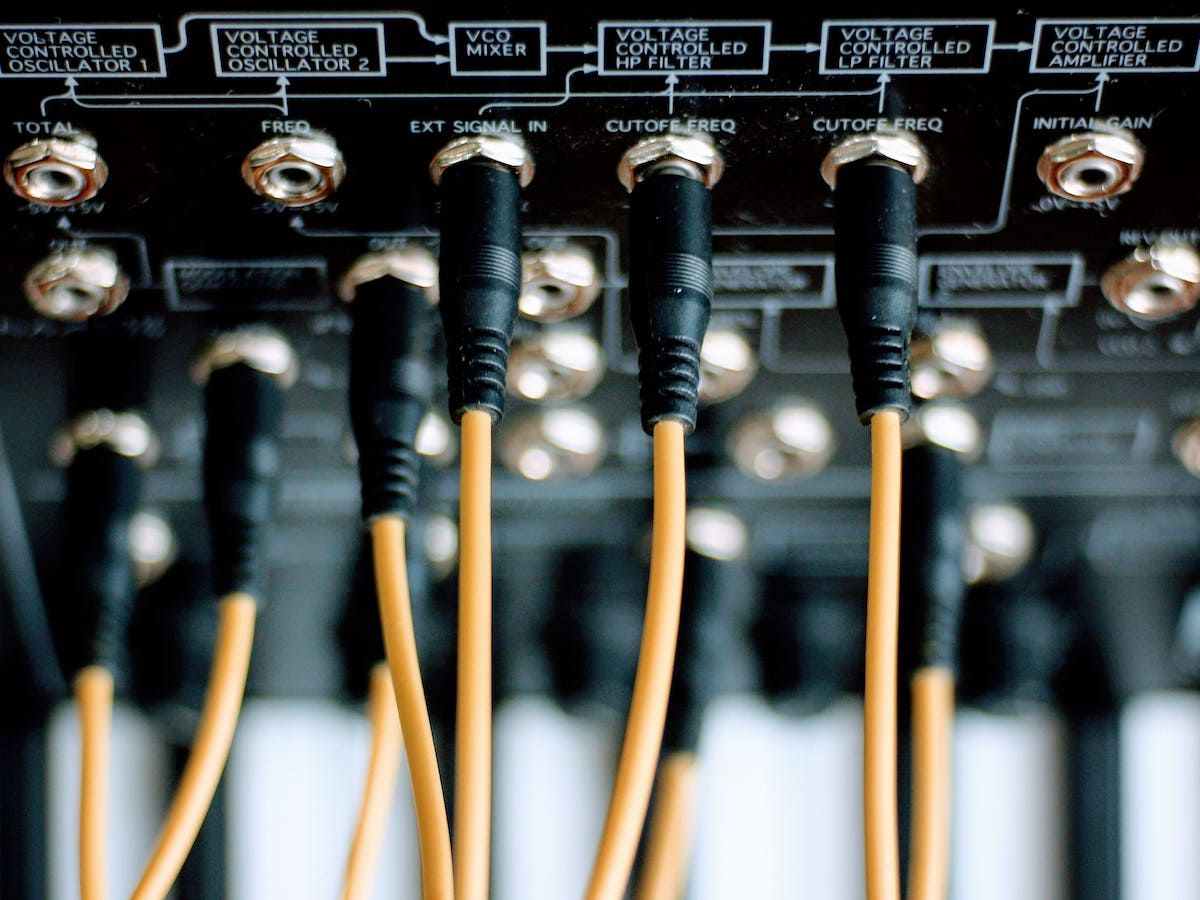
How to use a sidechain compressor?
Luckily, most programs already have sidechain compressors built-in. Still, you can always opt for third-party plugins to manage this effect.
Start by adding the compressor to the channel you want to compress (this will alter according to your objectives). For example, say you want to produce the popular kick drum/bass effect.
Here, the compressor will be applied to the bass track. Second, set the sidechain input on the compressor. By this point, the compressor will receive its input signal from the kick drum while compressing only the bass track.
Finally, you can adjust the parameters to fit your needs.
5 Great uses for sidechaining

1. Use sidechaining to give the vocals room to shine
Remember the airport and store announcements? You can apply the same process to guarantee the backing tracks do not outshine the singer.
As soon as the vocal comes in, it will trigger the compressor on the background music track and lower it by an amount you designated with the threshold.
2. Use sidechaining to isolate certain frequencies
Most programs have an in-built multiband compressor. Take advantage of it by not applying the sidechain effect to an entire track. Instead, select particular frequencies.
By only manipulating separate frequencies (and not the whole track), you can create specific results like enhancing the upper frequencies of a guitar.
3. Use different sidechain presets or plugins on different tracks
On the same mix, you can use two alternative types of sidechain compression. The compression you employ on the drums may differ from the one on the bass.
Experiment with different combinations to see what effects you can get.
4. Use to separate layers
When you have rich symphonies or string pads, it can be difficult for other sounds (like a guitar) to shine out.
In that sense, sidechain compression can assist in making room for crucial parts of your music.
5. Use to accentuate rhythms
Exaggerating the number of sidechain compression is often used for stylistic purposes. For example, making the track decline whenever a kick hits. This way, it seems like all of the music is bowing to the rhythm of the kick.

Explore the best DAW for sidechaining
Even though most programs already have built-in sidechain compressors, several professionals prefer choosing their own.
There are many good options, so explore the best DAW for sidechaining.
What is sidechaining?
It is a production technique in which an audio track activates the effect.
What does sidechaining do?
Guarantees that an instrument is compressed relative to others in a mix.
How to sidechain in ableton?
Insert the Compressor into the bass track
Activate sidechaining
Choose the channel with your desired output signal.
What is sidechain compression?
It is a form of compression in which the volume level of one instrument controls the effect level on another.