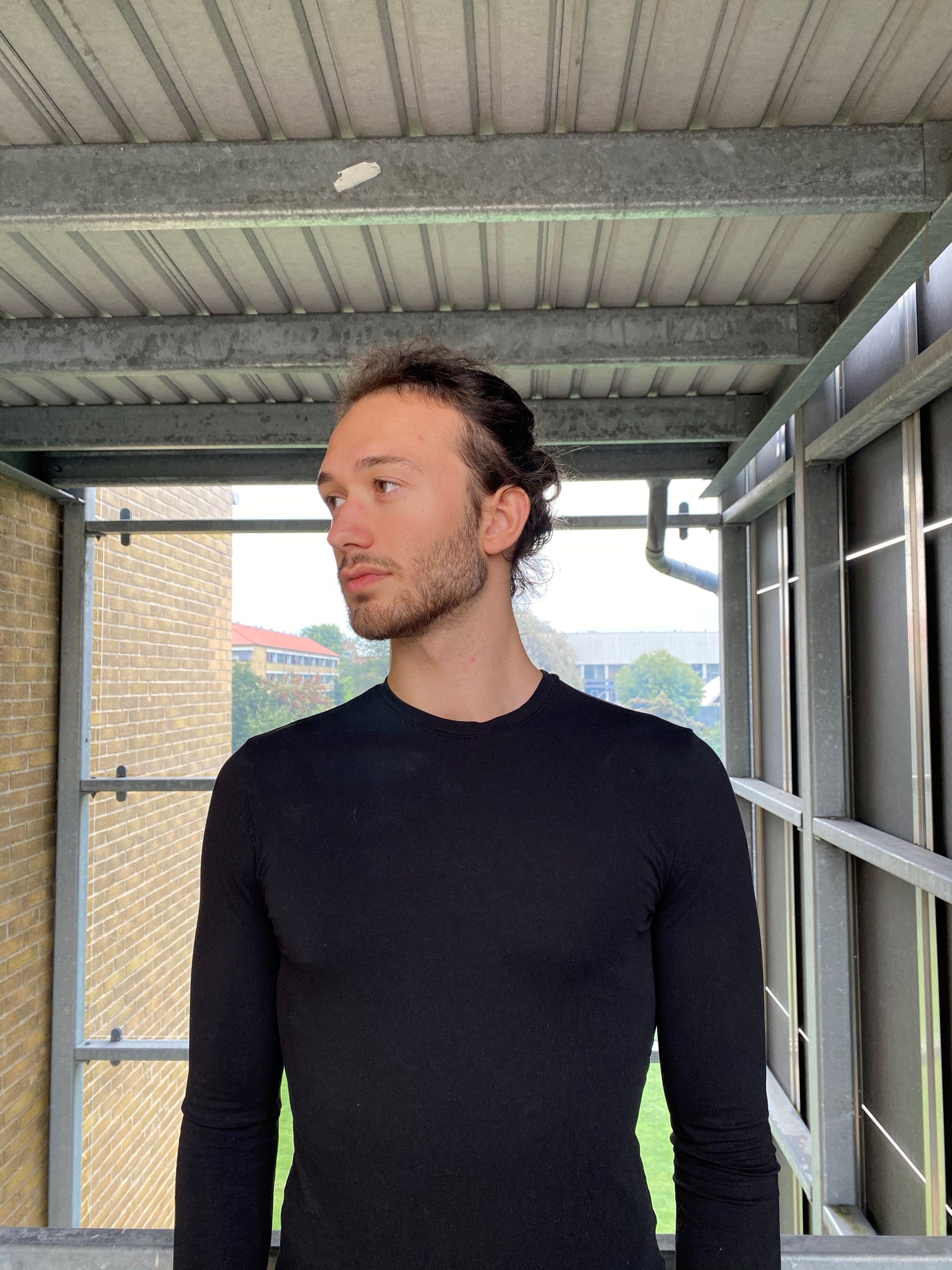5 Easy Steps to Do a Voice-Over & 6 Different Types of Work You Can Do
Hire film gear from local filmmakers.

Hire film gear from local filmmakers.
Many people treat voiceovers like an acting gig: each line you say is, in essence, like delivering a line for a movie.
The difference is that when recording voiceovers, you don't have your body and facial expressions to help sell the line, making it more difficult.
Follow the tips and tricks below and prepare to record a high-quality voiceover.
Discover more about the filmmaking essentials.

6 types of voice-over work
Voice-over is a production technique where an off-camera actor or person records dialogue for use in a film, TV show, documentary, announcement, or commercial during the post-production process.
Voiceover performers are provided with a script, which they read and record in a sound booth, providing multiple takes to ensure the product has a range of performances from which to choose.
Here are the 6 most well-known types of voiceover work
1. Narration
Environmental programs and documentaries often use voiceovers to guide viewers through what is occurring on-screen.
Voice-over talent sometimes weaves on-screen occurrences into a larger story, providing more information to the audience.
2. Commercial
TV and radio commercials for products and goods will place the voiceover narration over the images and sounds on-screen, using the production technique to market a product to viewers.
Some commercials require talented voice actors to play fictional characters. In contrast, others allow them to use their voices to connect with viewers.
3. Lifestyle
Wellness products like guided meditation apps or self-help programs often utilize voiceover artists for guided narration.
For this type of voiceover work, performers must use an even, calm voice to create a soothing effect on audiences.
4. Education
Educational programs for schools and corporate settings often utilize guided voiceover to explain the concepts in their videos.
Organizations use these voiceovers for training, human resources, or E-learning purposes.
5. Automation
Voice actors often record short service messages or alerts for public transportation or announcements repeated and replayed daily.
6. Digital
Audiobooks often allow voiceover artists to read full-length novels, short stories, or memoirs to listeners.
Podcasts also utilize voice actors as announcers, fictional characters, or for promotional purposes.

How to do a voice-over in 5 steps
Although, at first, it might seem straightforward, there are a few common mistakes that will make your finished recording unusable.
Follow these 5 steps to ensure your voiceover is ready to use.
1. Finalize a script
I know how tempting it is to write a loose outline and fill in the details on the go.
People tend to think the best way to make dialogue or monologue sound natural is to come up with it in real-time, just as you would during a real conversation.
However, this isn't the case. When speaking into a microphone instead of to another person, it's not nearly as easy to think of the right thing to say on the spot.
We recommend you write out a word-for-word script that you can follow when you record your voiceover.
You can always make minor tweaks to it during recording. However, you'll have a much better voiceover if you have a solid script before you get in front of the microphone.
Also, remember, "practice makes perfect," so don't dismiss the idea of practicing your script until you know it quite well.
2. Scout for a quiet place to record
Make sure your recording room is silent and free of echo.
Most decent microphones pick up even faint ambient sounds, and those sounds will ultimately make it into your recording.
No place is perfectly silent, so find the best place you can — even if that means thinking outside the box. If your recording space is near a window, listen for sounds from outside, such as wind, birds chirping, dogs barking, etc.
Be especially mindful of traffic sounds — especially loud delivery trucks. They will show up in your recording. You can still make one for yourself if you do not have a soundproofed room or recording booth. The echoing sound will appear in your recording and keep your voice from sounding clear if you don't take the time to soundproof.
Many amateurs have found recording in a closet easy: your clothes will naturally dampen the sound, and you can put a towel or blanket on the floor and door to fully close it off.
3. Find a quality microphone
Many laptops and smartphones have built-in microphones that will record moderate-quality audio.
However, the noise reduction devices on a computer or phone are limited because of their size. If you just use your smartphone, you'll sound like you're recording on speakerphone.
Alternatively, Air Pods and other earbud headphones produce clear voice recordings, better than your phone's built-in microphone.
However, investing in a microphone is always the best idea. You can buy a USB mic that hooks directly into your computer or get a more expensive microphone and mixer for high-tech options.
4. An intuitive DAW
Your DAW is one of the most essential pieces of your home studio. But there are tons of options to choose from.
How do you know which one is right for you?
First, think about what your goals are. Once you've figured out what you're looking for, you can choose the best DAW for you.
Once you've picked a program, stick to it. Learn it inside out.
Use the stock plugins. The better you know your DAW, the better your music will be.
Audacity is a popular option among many people, but look online and see which DAW fits your needs best.
5. Edit your audio file
When you finish recording, it's time to edit. Even if you made no mistakes, there are likely a few things to fix.
At the very least, you'll want to trim the beginning and end to remove any dead space.
The exact process for this will depend on which DAW you use. Once you've done that, adding some volume automation is a good idea. Using the envelope tool in Audacity (or the automation tool in other DAWs), you can balance out the volume of your voiceover.
If a section looks particularly loud, turn it down a bit. Turn up the quiet parts.
Try and make your recording as consistent as possible. This process plays a significant role in creating a professional, 'polished' sound.

10 quick tips for recording voice-overs
- Set the footage you're reading over up on a computer screen.
- Stand while delivering your lines.
- Wear headphones
- Speak a bit "larger than life."
- Focus on robust and varied inflection
- Never say "Uhm" or other filler noises
- Breath as silently as possible.
- Do vocal warm-ups
- Watch your pacing
- Enunciate

Up next: Explore the post-production process
Now that you got the whole "voice-over" part covered. It's time to dig deeper into what happens once the script has been made, and the film has been shot.
Explore all the elements of the post-production process.
How to do a voice-over?
Finalise a script, Scout for a quiet place to record, Find a quality microphone, An intuitive DAW and Edit your audio file.
Is there an app to do voice-overs?
Yes, there are plenty of apps that do voice-overs. One of the most popular ones is Audacity.