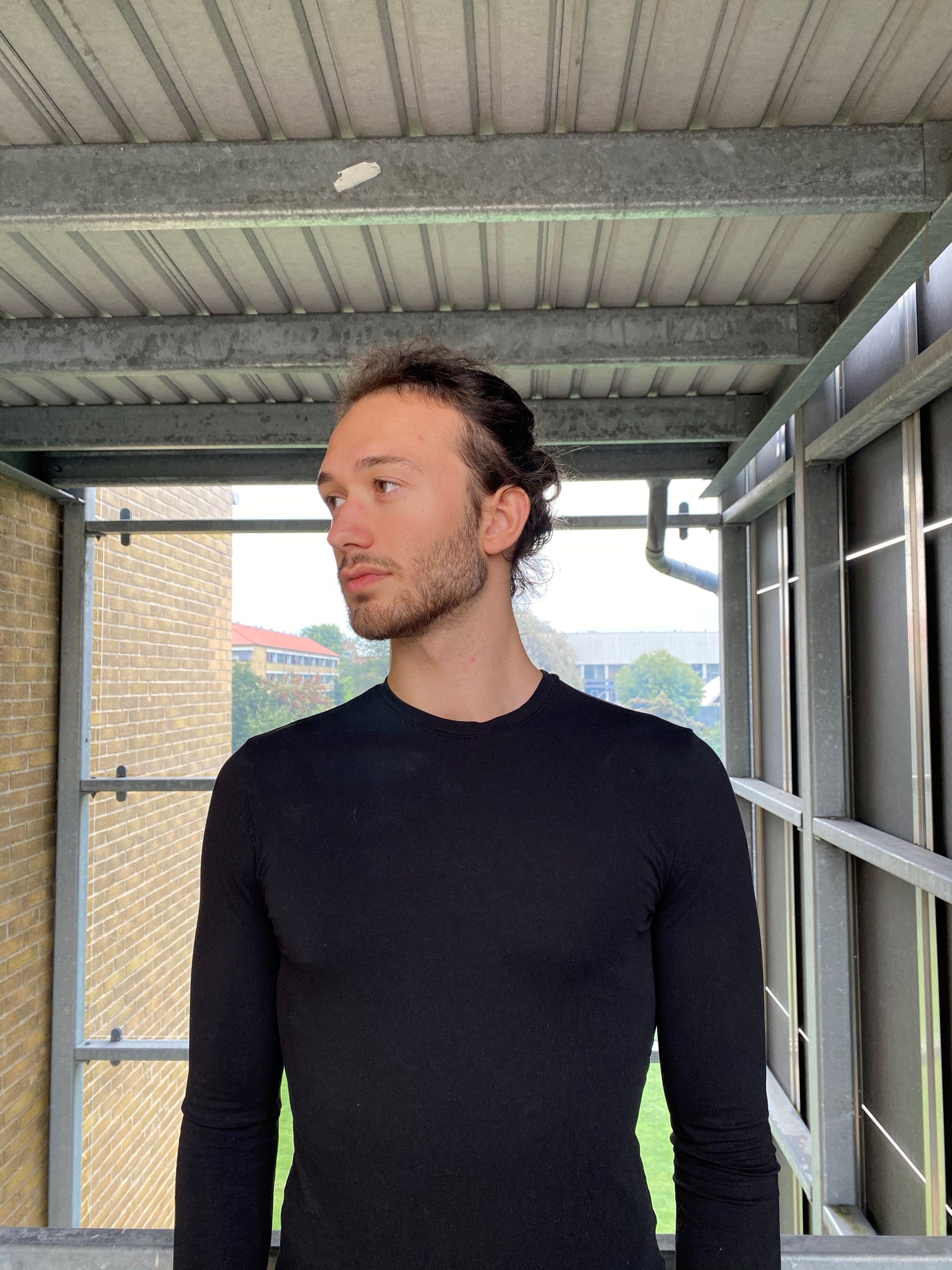Step-By-Step Guide: How to Add Text to Your Tiktok Videos
Hire film gear from local filmmakers.

Hire film gear from local filmmakers.
As TikTok users’ average time spent on the app increases to 850 minutes a month, it’s worthwhile adding value to your videos with meaningful content. It’s estimated that over 80% of users prefer TikTok’s with text… let that sink in.
I already know what you’re thinking: how can I add text? Then join us with this step-by-step guide to boost up your TikTok videos.
If you're completely new to TikTok, start by learning the basics on how to use TikTok.
How to add text to Tiktok using TikTok editor
Ever felt like your TikTok videos are lacking engagement, creativity, or inclusiveness? We’ve got the solution for you: add text. It’s pretty fast and easy, but just make sure you master these six steps:
Step 1: You’ll need to start with creating your TikTok by pressing the “+” button on your home page. This can be from any video(s) saved on your camera roll, or you can film a new one, entirely up to you.
Step 2: Adapt your video to your preferred style by adding any effects or filters, and once you’re done, go to “Next
Step 3: Click on the “Text” button with the “Aa” symbol above it– as easy as it sounds! It will open up a little text box, followed by your phone/tablet’s keyboard. This will give you the freedom to type whatever you want. Be creative.
Step 4: This is the fun part – customize your text! We will look at this more closely in just a sec.
Step 5: You can also change the timings/duration of your text, but again, scroll down to find out more.
Step 6: Click “Done”, and you’ve successfully added text to your TikTok, but hang on a second… don’t forget to Save your TikTok with the checkmark in the corner.

How to edit text on TikTok?
The possibilities are endless: change the font, colour, size and location. You will find all these options just above your keyboard. For example:
Step 1. The “A” button will allow you to highlight the text, giving it a bolder and more dramatic feel.
Step 2. The “lines” change the text alignment – left, centre and right alignment or justify text.
Step 3. You can also change the font with the options on the top-left side of the text menu. Choose to make it bold, italic or underlined in the same space.
Step 4. Just below this, you will see a variety of coloured circles. Just click on whichever colour tickles your fancy, and your text will be thriving. Who doesn’t like a little bit of colour, am I right?
Step 5. For a bit of variety, you can change the location of your text by pinching and moving the text on the screen.
Step 6. Similarly, you can use your fingers to zoom in and out to resize the text.
Click “Done” at the top-right corner to continue with the next steps. Hopefully, your text is looking as good as your TikTok video.
How to set the duration of text on TikTok?
Would it make it even more exciting if I told you that text could appear/disappear at different times? Yes, I thought so.
This part is vital in TikTok videos as it lets you use on-screen text to tell your story.
So, go ahead and click “Edit” > “Duration”. A sliding scale will come on your screen, allowing you to choose timings for the text. If you want to step it up and match the text to match the song or the highlight of your video, this editing will take a little while.
Just make sure to play the TikTok over a couple of times to get it right. Once you’re happy with it, you can press “Done” in the top-right corner.
How to convert text to speech on TikTok?
There’s also the possibility of converting text to speech. So, when your TikTok is going viral, (obviously!) people can read and hear what your text is saying.
Press and hold the text once you’ve completed Steps 3, 4 and 5, and your text is looking good. Select the option “Text-to-Speech”, and a voice will read it out loud.
Play over your TikTok to make sure it sounds the way you want it to sound.

4 Benefits of adding text to your TikTok videos
1. Helps build suspense
Text fulfils the primary purpose of building suspense. Have you ever been scrolling through TikTok and started watching a long-ish video that keeps you very engaged and anxious? Only to kill that vibe with a textbox saying to ‘Follow for part 2’?
It creates a sense of uncertainty, a dramatic tension. Keeps the audience on their feet. And sorry to break it to you, but this is all tactical – the feeling of anticipation directs the viewer onto the creator’s TikTok page, which as a result, increases viewers, followers and engagement.
2. Promotes inclusivity
It’s super-duper essential to make your TikToks inclusive to everyone, and adding text to your video promotes this.
Firstly, your audience will be able to play the video with no sound on and still get a general gist of the content. But most importantly, it is the most effective way to be inclusive to those who are Deaf, Hard-of-Hearing (HoH), have learning disabilities or have attention deficits.
By adding text to your video, you will be increasing accessibility, allowing those with hearing or visual conditions to understand the content of your video.
And as a side note, it helps you invite more people to your profile.
3. Gives higher engagement and more views
We said earlier that adding text to your TikTok video creates content that encourages suspense and mystery – an urge to see more.
You can let your viewer know, through your added text, to keep watching for the surprise or to look at the follow-up video. If they’re being entertained, then they will do as they’re told!
And as a result, you’ll receive more profile visits, increased views on other TikTok video thumbnails, and your overall engagement levels will boost up.
4. Helps tell the story of your video
Take advantage of adding text on your TikTok to share narratives.
This can be achieved in many different ways, for various purposes: telling your personal story, educating your viewers on relevant topics, to promote your brand image or products, and many more.
Adding text to your TikTok makes it more likely to grab your viewer’s attention, even when they’re on a busy tube in London, in the queue for McDonald’s or in the middle of a rave – believe it or not, you can get your story across. Just think about what text will be most potent to convince them to turn their sound on even in the busiest environments.
What's next? Learn how to use TikTok
If adding text to your TikTok videos doesn’t do the job, why not explore different techniques?
Understanding how to use TikTok to watch, create, and share videos can be a game-changer. Learn to connect with others, promote your business, build your confidence – all with our latest camera gear, perfect for video-making.
If you want to learn more about making videos, then consider checking out our article on filmmaking 101.
Adding text on TikTok FAQ
How do you add text on TikTok?
By pressing the “Aa” button on your screen.
What features can you add to your text?
Different font, size, alignment, highlighter, location and more.
What are the benefits of adding text to your TikTok?
Builds suspense, promotes inclusivity, increases engagement and encourages story-telling.